Hey Xbox Insiders! We have a new Xbox Update Preview releasing to the Omega ring today.
It’s important we note that some updates made to these preview OS builds include background improvements that ensure a quality and stable build for Xbox consoles. We will continue to post these release notes, even when the noticeable changes to the UI are minimal or behind the scenes, so you’re aware when updates are coming to your device.
Details can be found below!

System Update Details
- OS Version: XB_FLT_2404ZN25398.4086.240402-1830
- Available: 4 p.m. PT – April 4, 2024
- Mandatory: 4 p.m. PT – April 5, 2024
Note: This update may not occur automatically before it has already become mandatory. You can always find the most current update as soon as it is available by opening the Guide > Profile & system > Settings > System > Updates.
Remember: Newly enrolled users in this ring are not guaranteed to receive all early updates, but they’ll receive the update prior to the GA release. Additionally, a small subset of users may remain on their current GA build once they enroll until the next system update becomes mandatory for the public. Visit the Xbox Insider Program FAQ to learn more.
Fixes Included
Thanks to all the great feedback Xbox Insiders provide and the hard work of Xbox engineers, we are happy to announce the following fixes have been implemented with this build:
Rewards
- Fixed an unexpected error that could occur when trying to change your auto redeem selection without canceling the existing one first.
System
- Various stability and performance fixes.
Known Issues
While known issues may have been listed in previous Xbox Insider Release Notes, they are not being ignored! However, it may take Xbox engineers more time to find a solution. If you experience any of these issues, we ask that you please follow any guidance provided and file feedback with Report a Problem.
Audio
- Some users have reported experiencing intermittent audio issues across the dashboard, games, and apps.
- Troubleshooting: If you do experience issues, please confirm your TV and all other equipment have the latest firmware installed. If you are unsure, you may need to contact the manufacturer for assistance. You can also find additional troubleshooting tips here: Troubleshoot audio on your Xbox console.
- Feedback: If you continue to experience issues after applying the latest firmware and troubleshooting further, please submit feedback via Report a Problem when you are experiencing the issue. Use the “Reproduce with advanced diagnostics” option, then select the category “Console experiences” and “Console Audio Output Issues”.
- Note: Be sure to include as much information as possible about the issue, when it started, your setup, troubleshooting you have completed, and any additional information that will help us reproduce the issue.
Networking
- We are investigating reports of an issue where the console may not connect to the network immediately on boot. If you experience this, be sure to report the issue via Report a Problem as soon as you’re able.
- Workaround: Wait a minute or two for the connection to establish. If your console still hasn’t connected, restart your Xbox from the Power Center or the guide then file feedback with Report a Problem. Learn more about restarting here: How to restart or power cycle your Xbox console.
As always, be sure to use Report a problem to keep us informed of any issues you encounter. We may not be able to respond to everyone, but the data we’ll gather is crucial to finding a resolution.
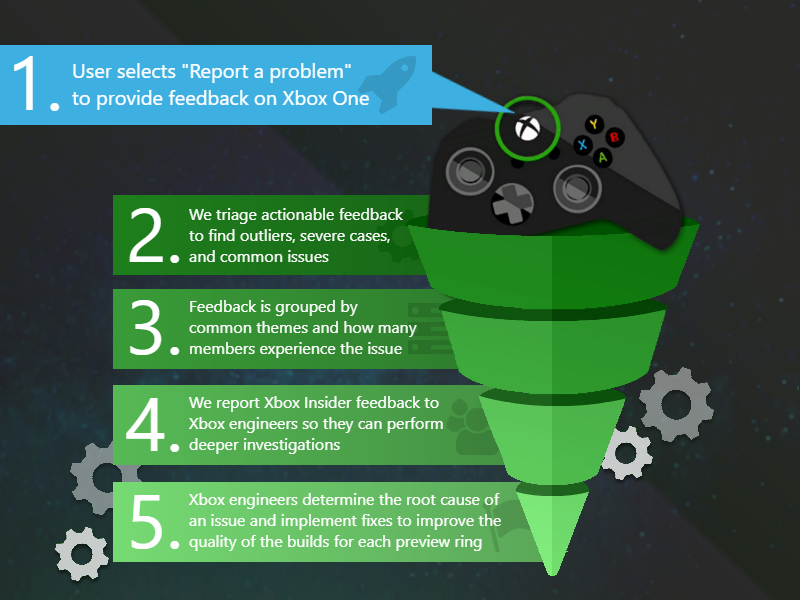
If you’re an Xbox Insider looking for support, please visit the community subreddit. Official Xbox staff, moderators, and fellow Xbox Insiders are there to help with your concerns.
When posting to the subreddit, please look through the most recent posts to see if your issue has already been posted or addressed. We always recommend adding to existing threads with the same issue before posting a new one. This helps us support you the best we can! Also, don’t forget to use “Report a Problem” before posting – the information shared in both places helps us understand your issue better.
Thank you to every Xbox Insider in the subreddit today and welcome to the community if you’re just joining us! We love that it has become such a friendly and community-driven hub of conversation and support.
For more information regarding the Xbox Insider Program follow us on Twitter. Keep an eye on future Xbox Insider Release Notes for more information regarding your Xbox Update Preview ring!
The post Xbox Insider Release Notes – Omega (2404.240402-1830) appeared first on Xbox Wire.








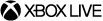
















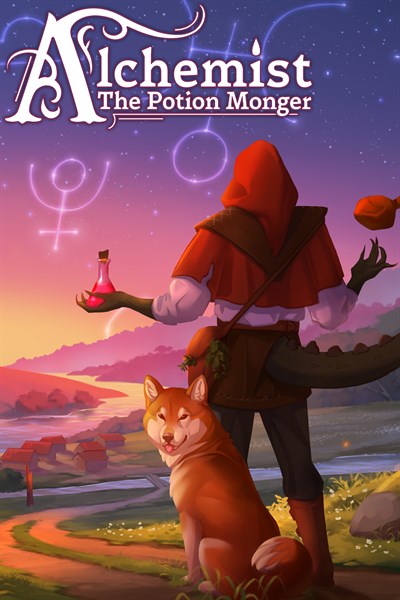

 )
)
