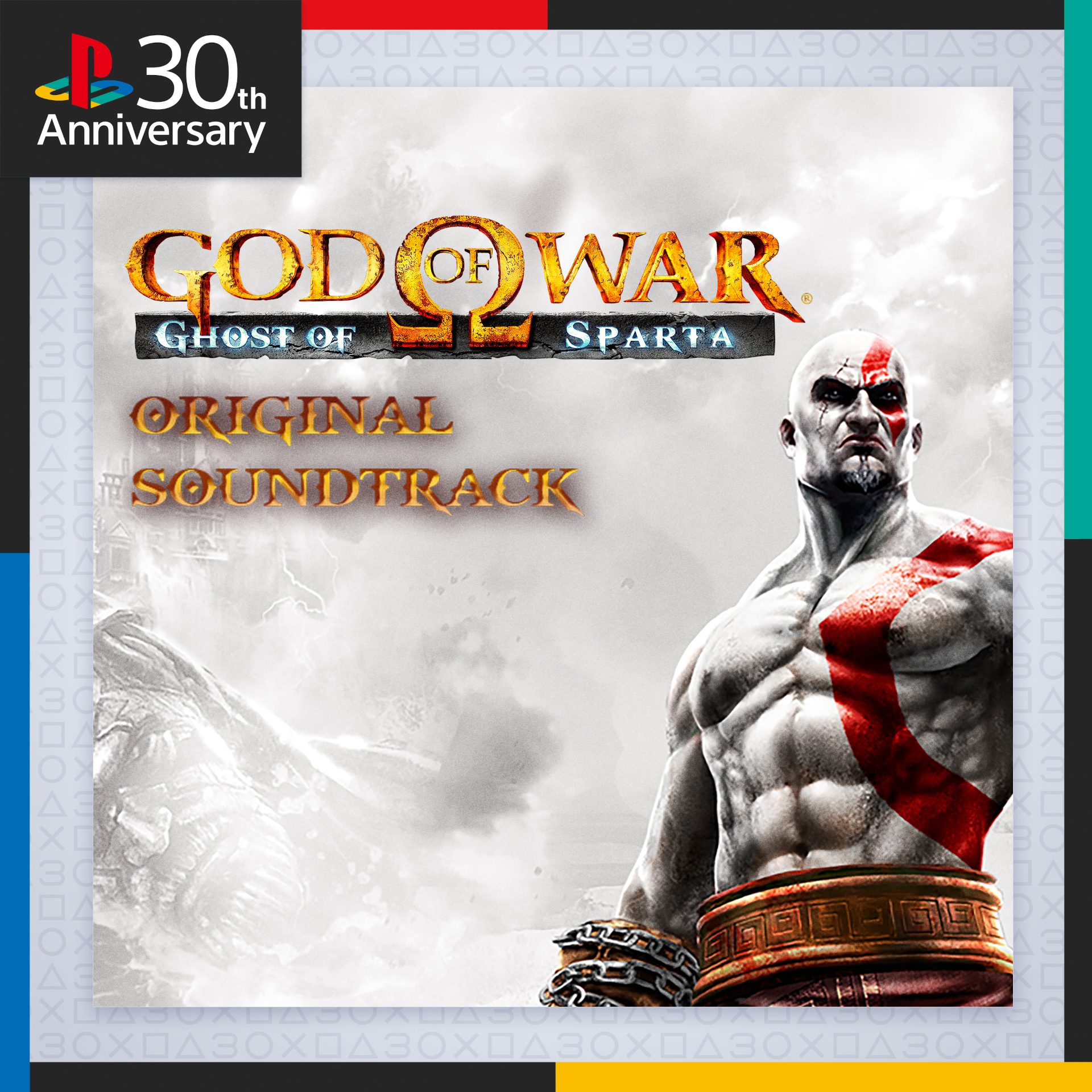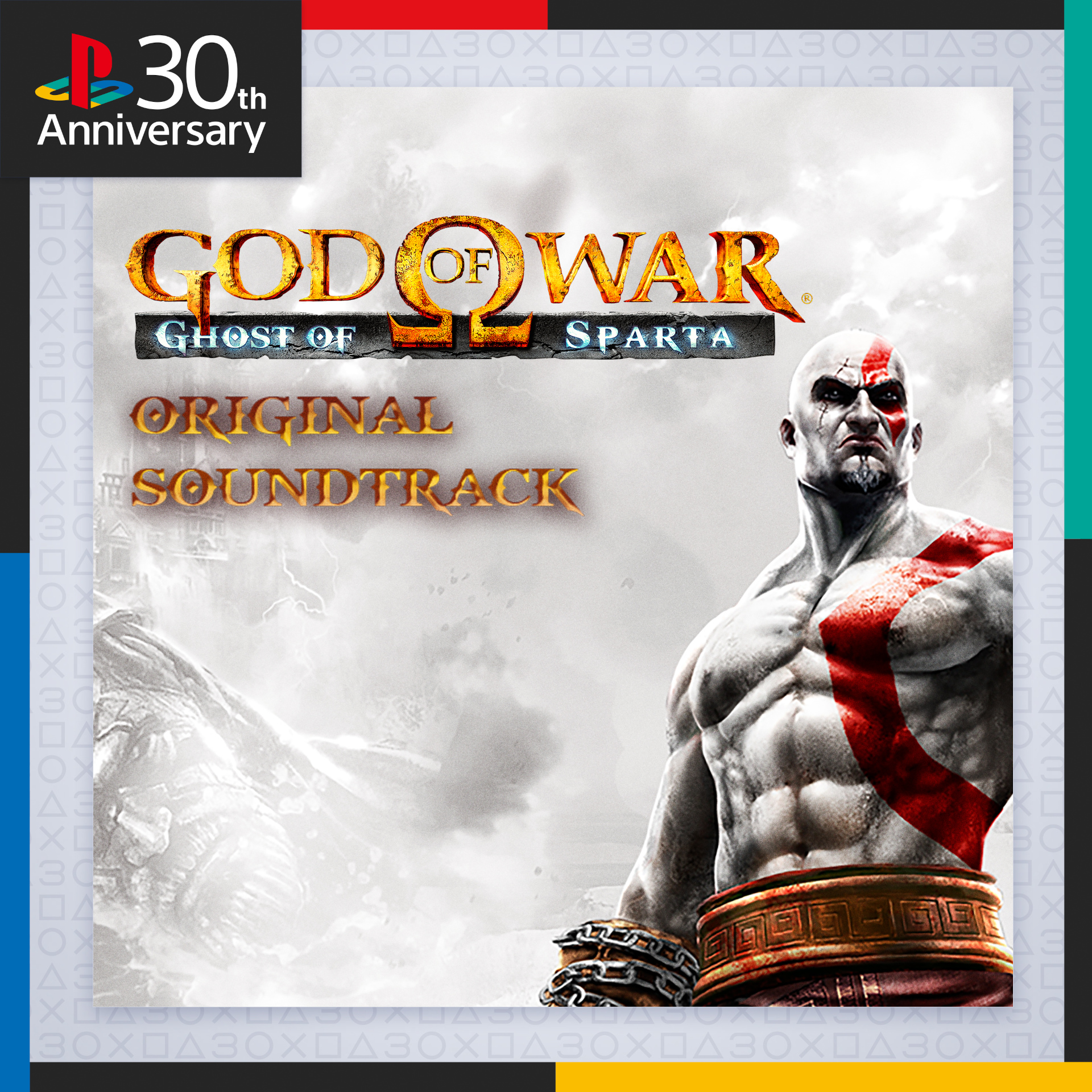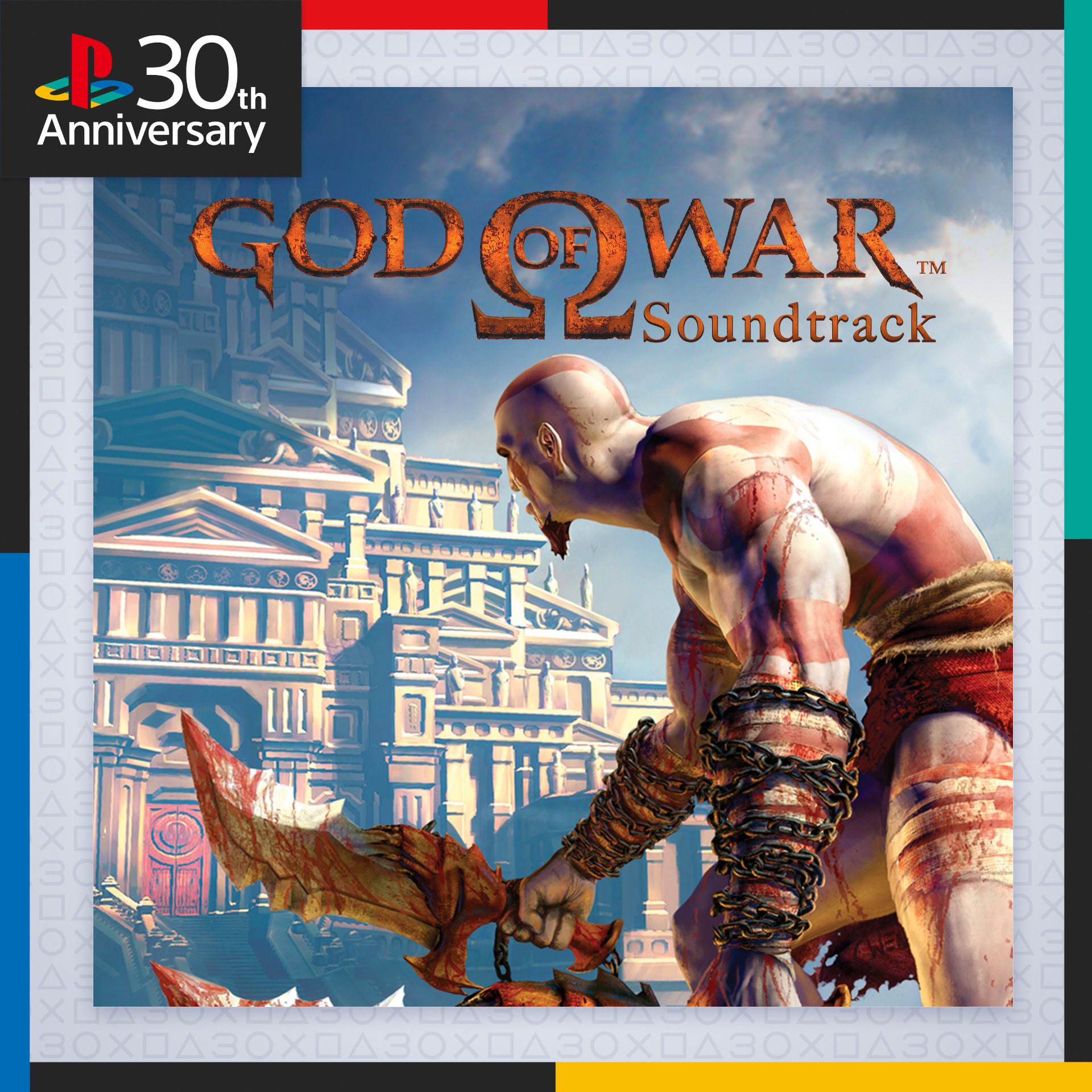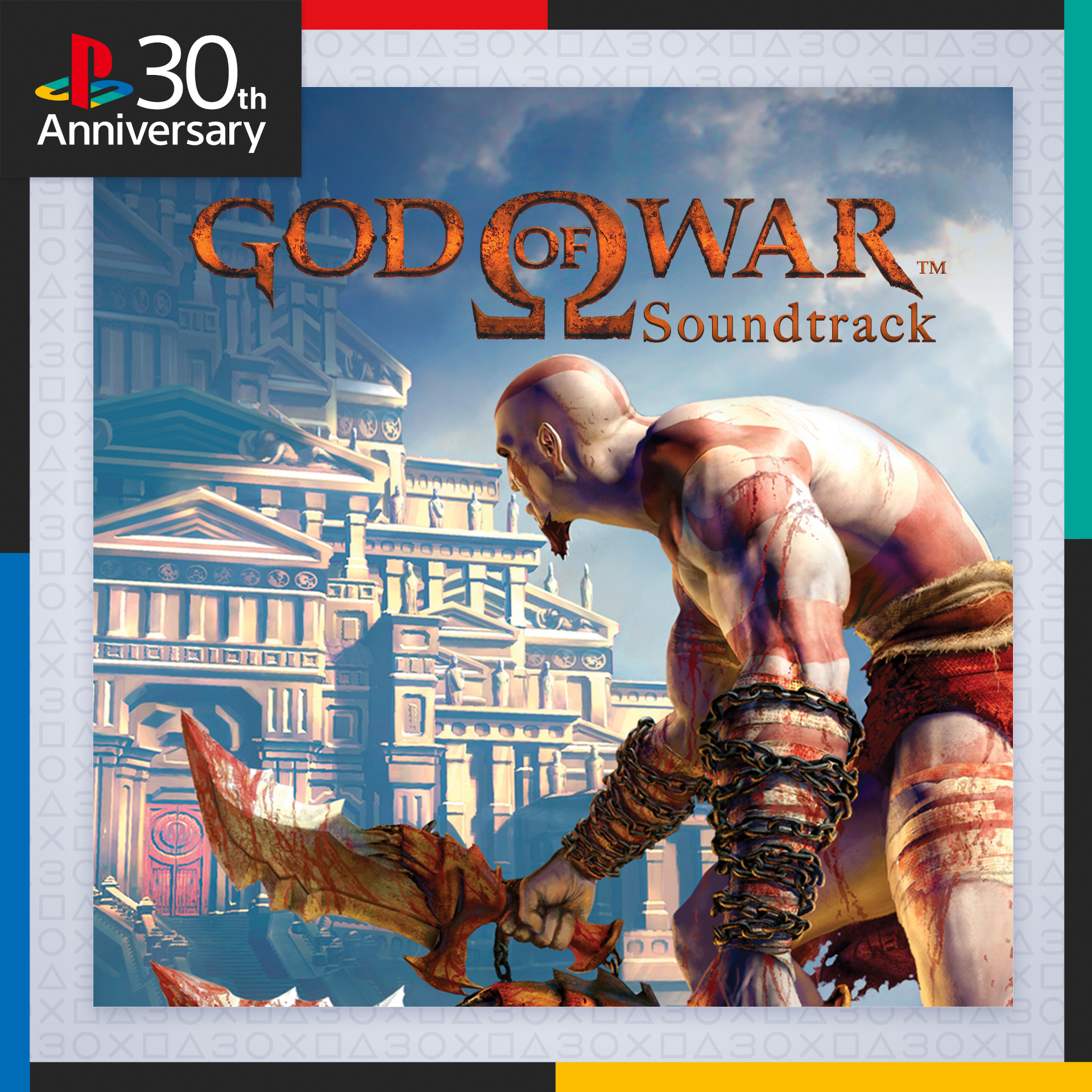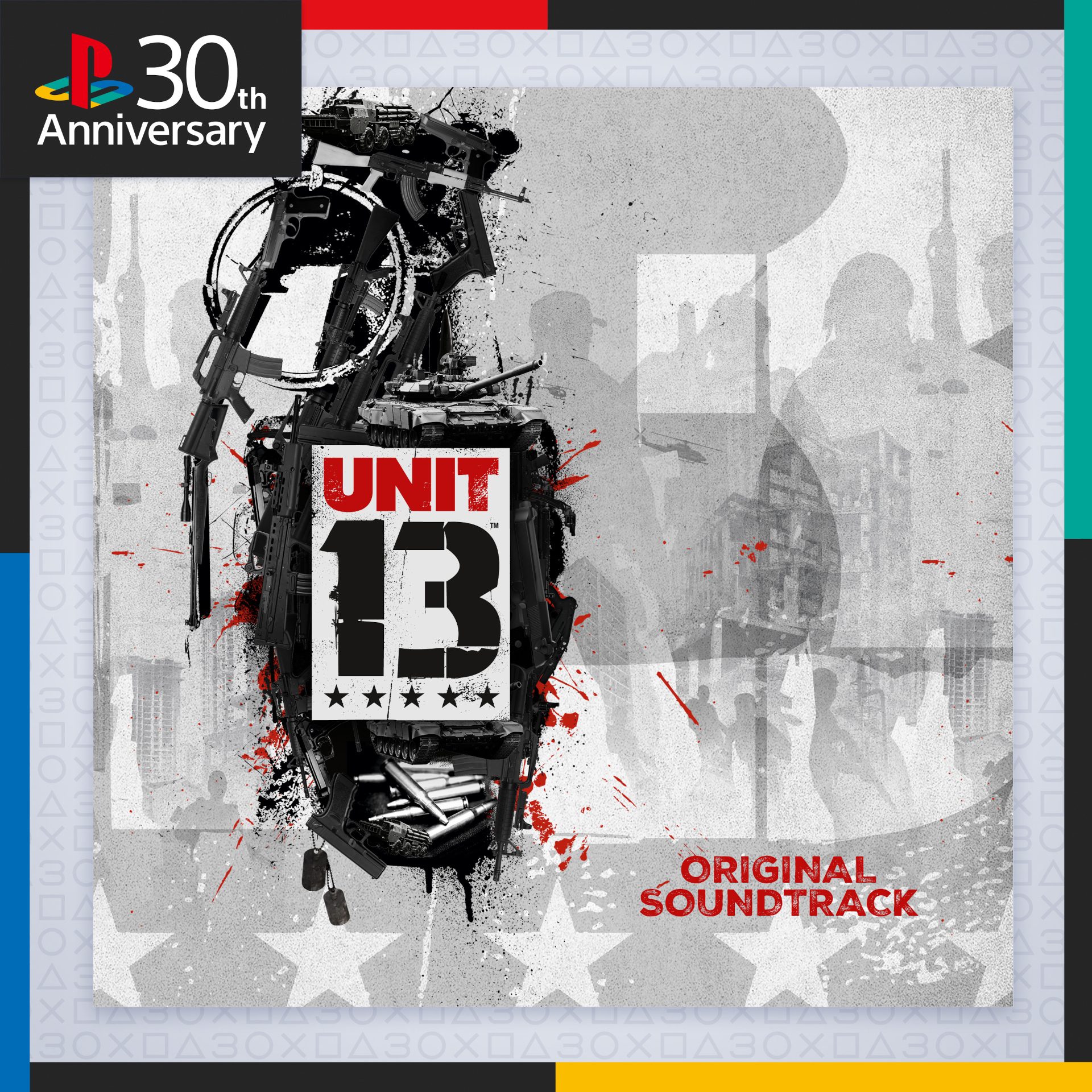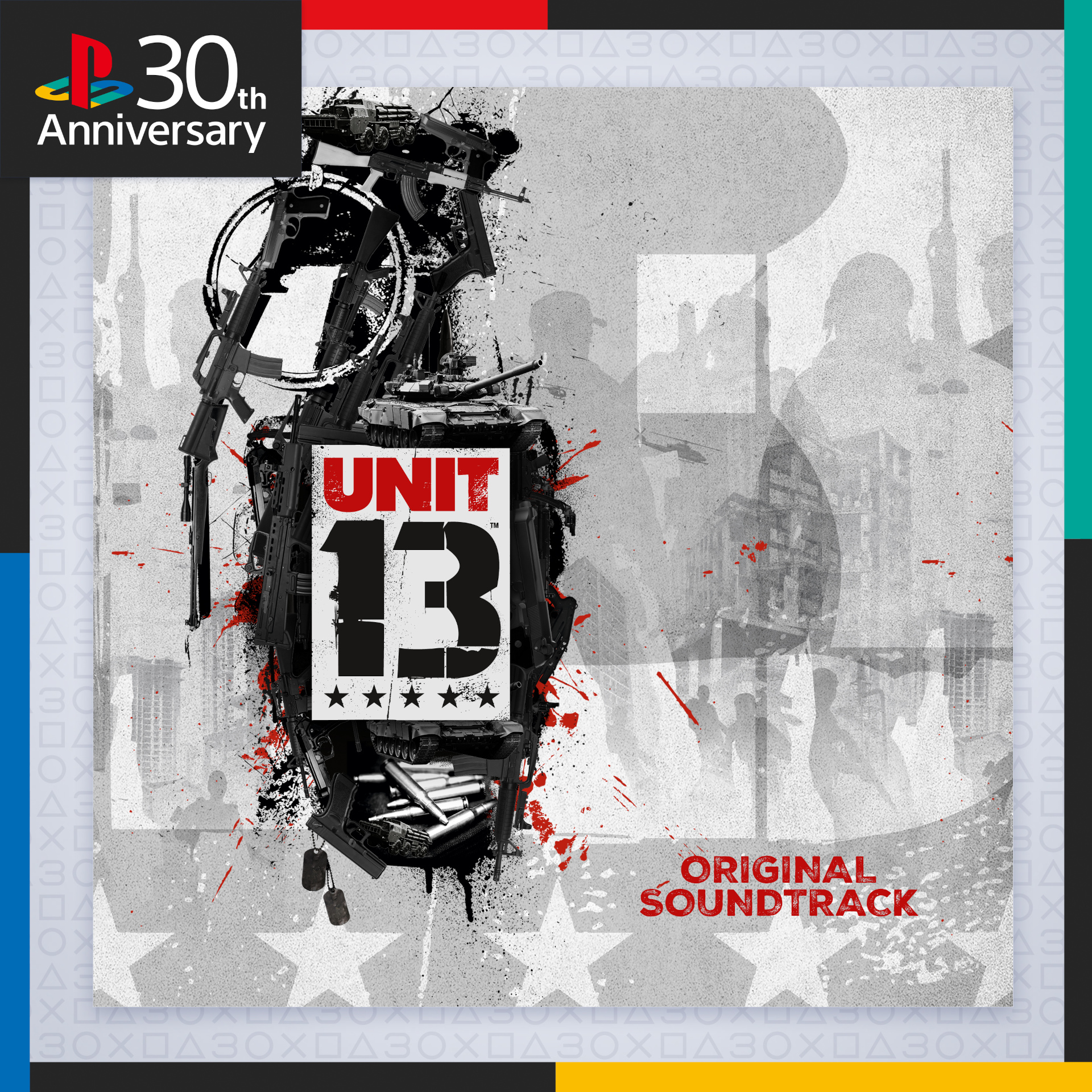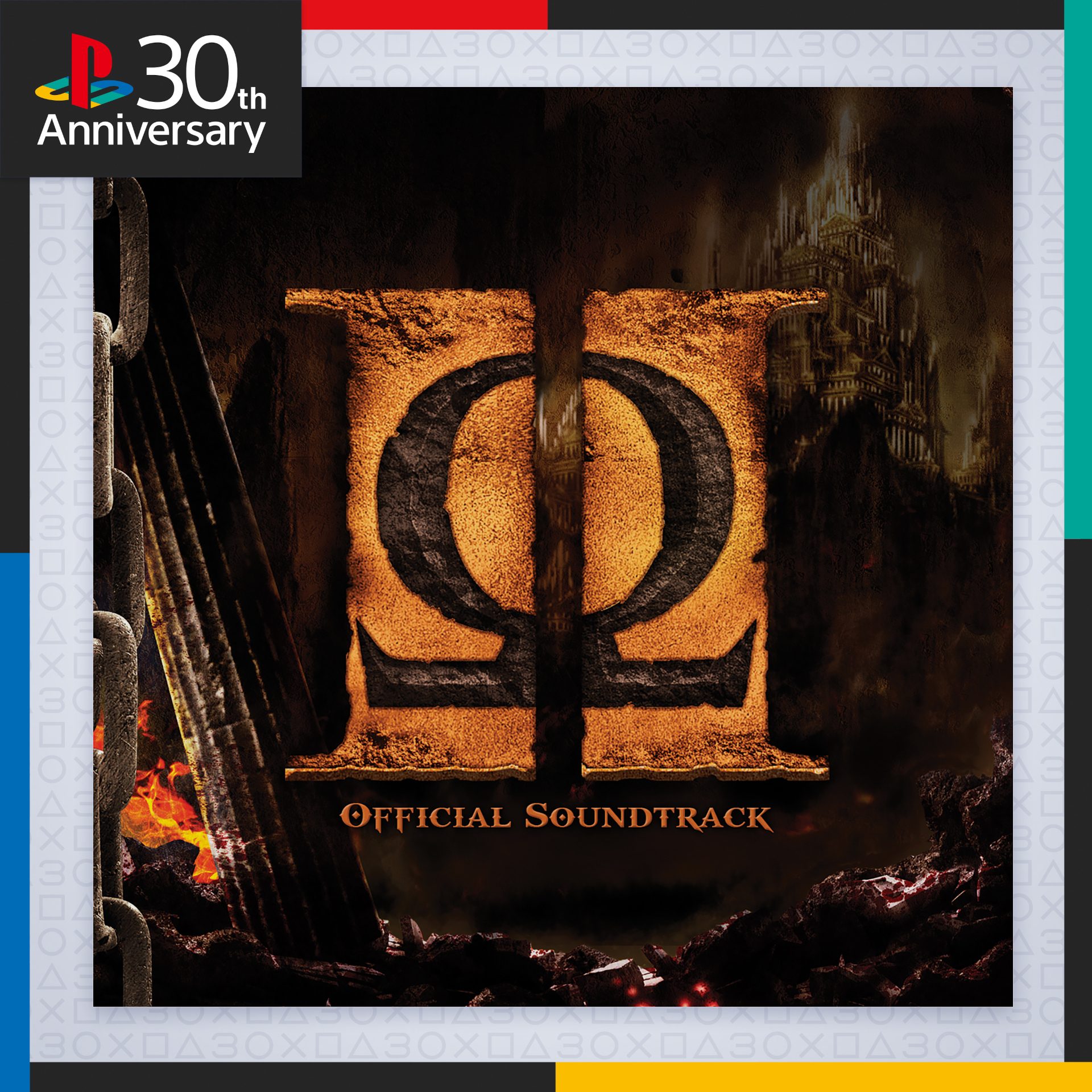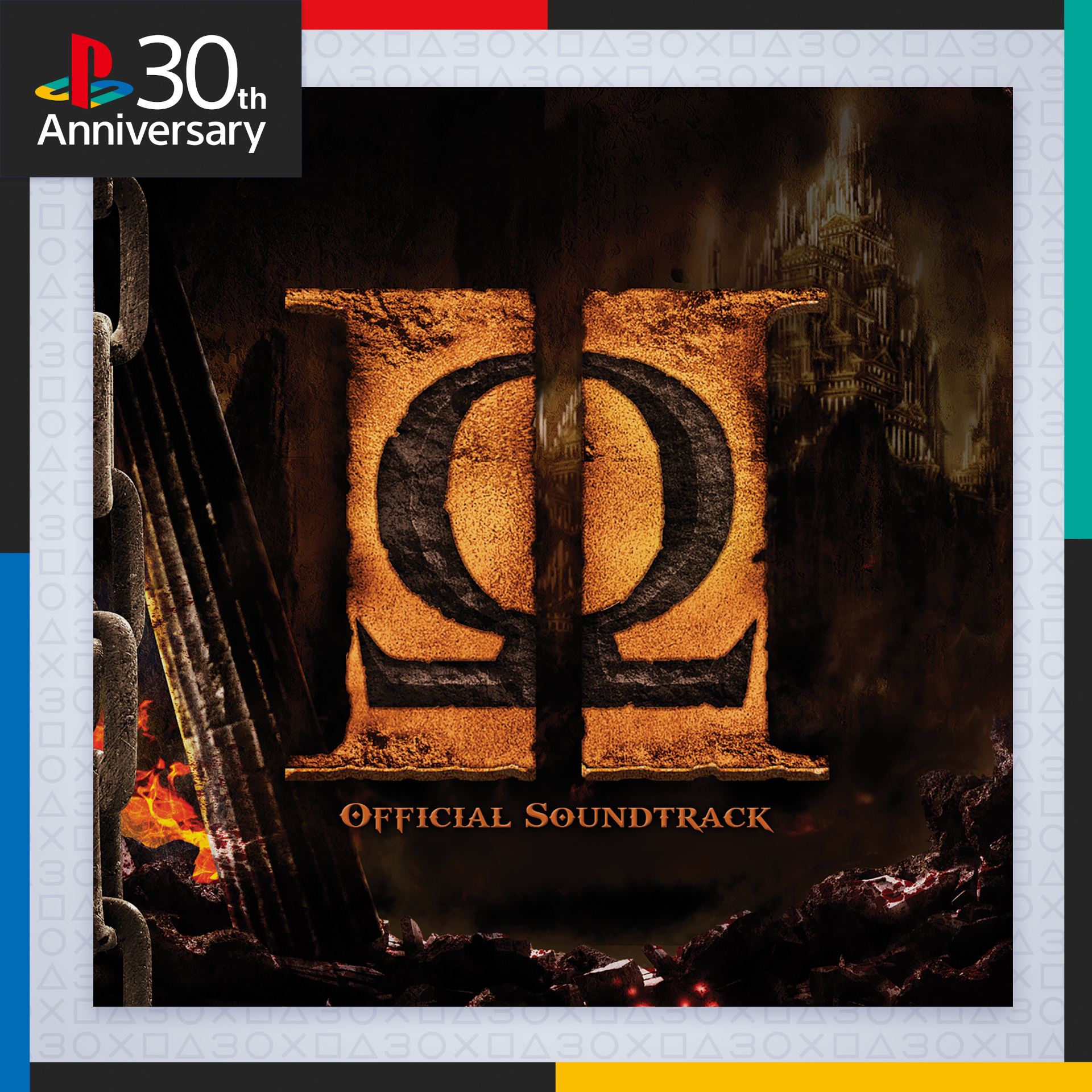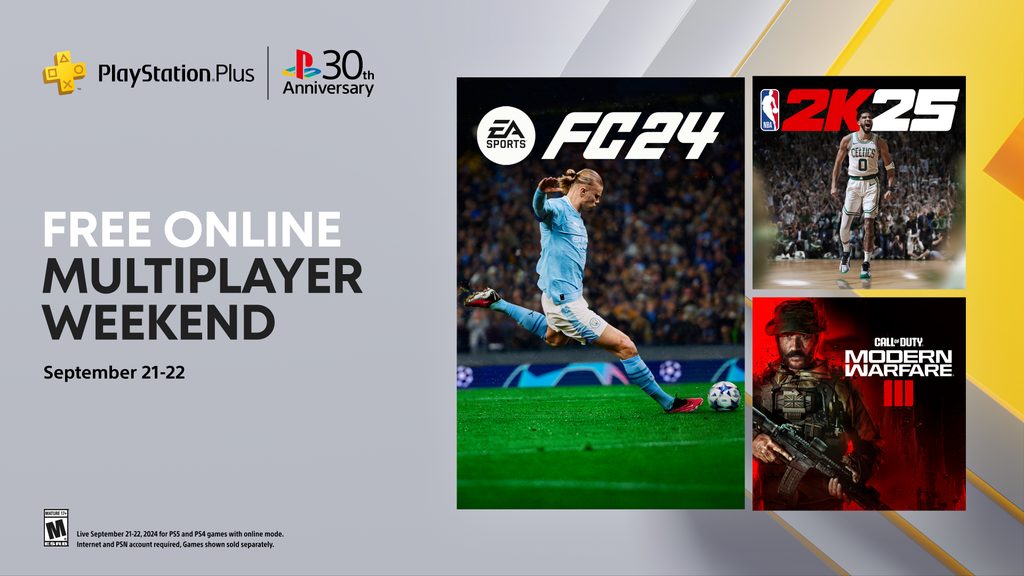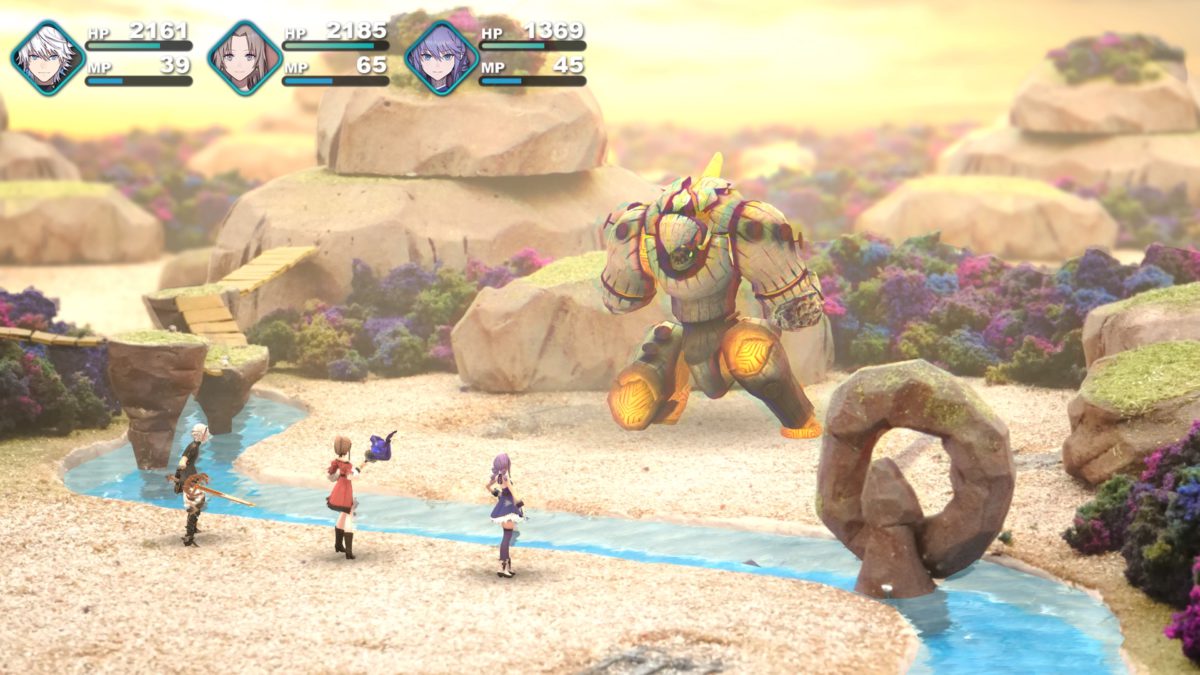Astro Bot made his anticipated return to PS5 with last week’s release of the titular game. Team Asobi, the PlayStation Studio behind Astro’s Playroom, infused the little bot’s big new adventure with enough stages, power-ups, secrets, and fun to make any 3D platforming fan grin.
With the game’s launch fresh in our minds, I visited Team Asobi’s studio to interview the development team about the studio’s history, development style, and tribute to 30 years of PlayStation. Let’s delve right into it.
Art & Animation: Everything begins with gameplay ideas
Left: Jamie Smith, Principal Animation Director, Team Asobi
Middle: Sebastian Brueckner, Principal Art Director, Team Asobi
Right: Maki Murakami Senior Animator, Team Asobi
PlayStation Blog: What do you prioritize the most when creating characters?
Jamie Smith: I pay close attention to “playfulness.” When creating animations, we model how children express joy, like jumping up and down with excitement, to elicit jubilant feelings among players. Children are packed with actions and emotions, and we strive to imbue all these essences in our character designs.
How do you decide which of these ideas make it into the game?
Sebastian Brueckner: First and foremost, everyone must agree that these ideas will enhance the gameplay. We don’t choose ideas solely from the art aspects, but everything begins with the gameplay ideas. As a team, we collectively envision a series of gameplay scenarios and make decisions on the world and its details. For instance, if the gameplay involves ice, we further collaborate on the idea and may suggest the sea as the world setting. Once the details are finalized, the art comes in to refine the world.
Maki Murakami: This brainstorming process is particularly palpable in Astro’s new power-ups and enhancement designs. Handy-D is one example. The idea behind this long-armed monkey was to assist Astro in climbing. Then we explored the ideas on how we could make it cuter and agreed on the design for it to be carried on Astro’s back. We create prototypes, then playtest them and refine them together to take the level of fun to eleven.
Tech & Programming: New features stem from the passion for delivering new experiences
Left: Toshimasa Aoki, Sr Principal Product Manager
Right: Masayuki Yamada, Principal Gameplay Programming Lead, Team Asobi
Tell us about Team Asobi’s unique modeling techniques.
Masayuki Yamada: Gameplay programmers start by creating primitive models based on the specifications provided by the designers and test the gameplay with them. Once we verify the models are indeed fun, the artists step in to elevate the experience. Our team process is different from others in the sense that we first define what makes the gameplay fun and then amplify that aspect of the game even further.
As a hardware developer, how do you feel about the DualSense controller transforming into a character and featuring in the game as the Dual Speeder?
Toshimasa Aoki: I was genuinely thrilled to see the controller I helped create featured in the game. Before Astro Bot, the controllers received a spotlight only in the User’s Guide. But look at them now, flying around in the game as 3D characters, responding to every move and action. What better way to showcase the hardware than this?
Team Asobi’s work is also a great platform to highlight new PlayStation technologies, like PlayStation VR and the DualSense controller. To deliver these new, unique features to players, is there anything your team focuses on?
Toshimasa: We introduce new features because we want to create new experiences for our players. Our close collaboration with Team Asobi allows us to test prototypes early in their development. When we see smiles or hear chuckles from the team, it’s a sign that we’ve successfully created something new, and those reactions are a testament to the motivation in our work.
A game packed with fun action and 30 years of PlayStation history
Nicolas Doucet, Studio Head, Team Asobi
What do you think is Team Asobi’s unique strength that sets the studio apart from others?
Nicolas Doucet: Our strengths are ideas and speed. Innovation is a key aspect of Sony’s DNA, and achieving innovation requires testing numerous ideas. Ideas and speed are inseparable when it comes to promptly identifying what works. And that’s what Team Asobi excels in. Everyone on the team is always eager, inspired, and motivated to create something new.
What kind of experiences do you want players to have when they play Astro Bot?
Doucet: For veteran gamers, we hope to bring them the fun of platform action games and a sense of nostalgia, as the title is packed with tributes to PlayStation’s 30 years of history. With cameos like PaRappa, I hope players feel a wave of joy and nostalgia when encountering these familiar faces.
I also feel a profound sense of responsibility towards novice players, especially very young gamers about to embark on their first gaming adventure. I vividly remember the first time I played a video game- it was incredibly fun and left a lasting impression on me. If Astro Bot is someone’s first video game and sparks the same joy and excitement that I felt, I would be personally delighted.
What are some unique advantages that come with being part of PlayStation Studios? And how do you collaborate with other PlayStation Studios?
Doucet: Since this title packs in much of PlayStation history, we worked closely with all the PlayStation Studios. When we shared our concept with the studio directors and game creators, their responses were overwhelmingly positive. Initially, I thought we could only feature around 50 characters out of the 150 characters we wanted to feature. But to our greatest surprise, the studios unanimously agreed to the cameo of all 150 characters. Apart from our PlayStation Studios, we were also lucky to collaborate with third-party publishers.
What message do you have for the players who are waiting eagerly for the Astro Bot’s release?Doucet: We’ve spent three years creating Astro Bot for both long-time PlayStation fans and new players, so please take your time and enjoy every nook and cranny of the game. We’ve also hidden many secrets and surprises, so have fun exploring and discovering them all!