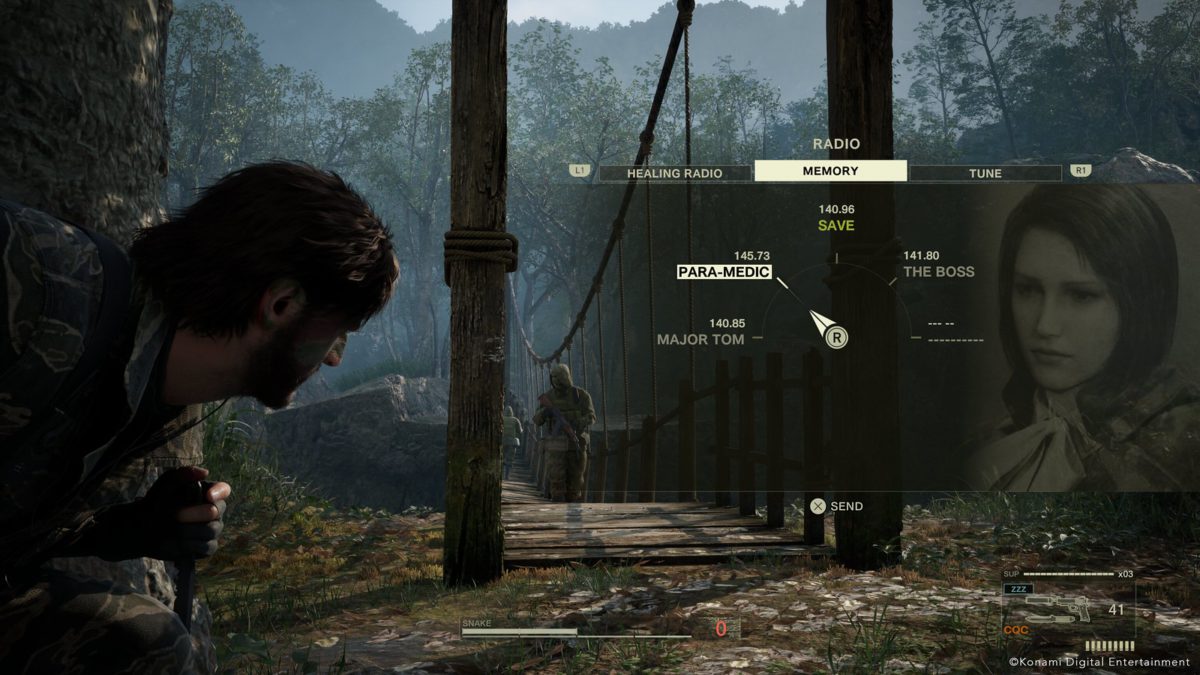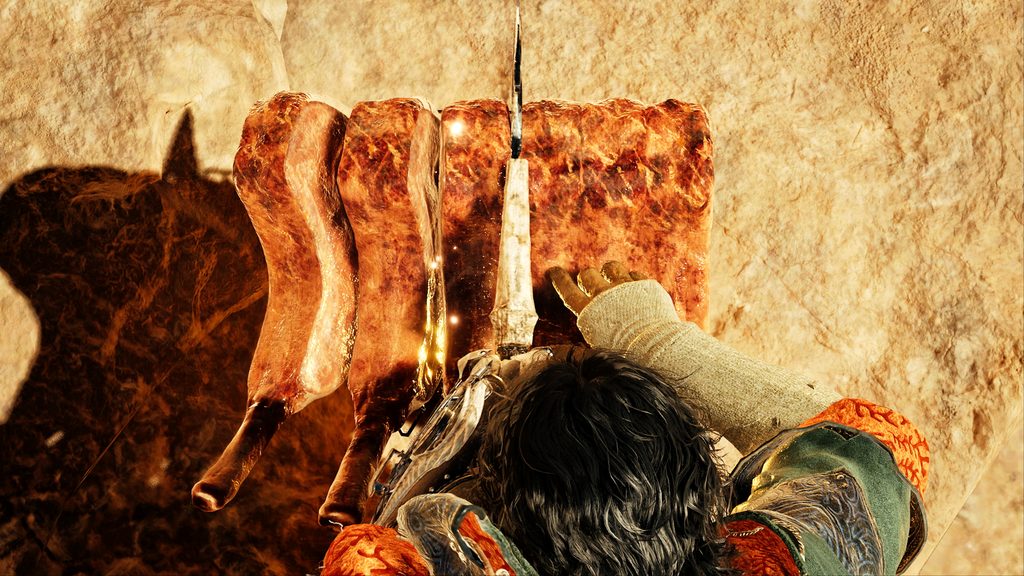When Konami announced Metal Gear Solid Delta: Snake Eater on PlayStation 5, you could almost hear the iconic “!” alert ring across the gaming world’s collective ears. A remake of the stealth genre classic Metal Gear Solid 3: Snake Eater – originally on PlayStation 2 – coming our way? With a wealth of updates and enhancements? There’s no place for Snake to hide – the entire planet is watching…
I got to play a short demo of MGS Delta, as well as talk with the game’s producer, Noriaki Okamura, on how the game is shaping up to be much more than simply solid.
The right team for the job
It’s no small feat to remake a revered classic like MGS3. Which is exactly why Komani and Virtuos Studios’ combined development team has a mixture of talent new and familiar to the original, combining fresh eyes and safe hands.
“We had to sift out some old dev documents, but thanks to the expertise of some of the veterans who worked on Snake Eater we didn’t have to spend too much time figuring out preparation,” says Okamura. “We’re also aware that there’s an entire generation who have never played a single Metal Gear Solid game before.”
Revamped controls with traditional options
Keeping with the vital but tricky philosophy of ensuring Delta appeals to all, a strong focus has been on the controls. Traditionalists to MGS3 will feel right at home, but there’s also an option that will feel natural to modern audiences. So if you prefer to play with a third-person camera on the right stick while being able to move and fire simultaneously via an over the shoulder viewpoint, you’ve got it.
“Initially our goal was to keep things as close to the original as possible,” explains Okamura. “But obviously over the course of 20 years, the way people play games has evolved and changed. So we looked at modern action games to ensure Delta was on par with some of those, so it doesn’t detract from the experience.”
This definitely had a desired effect on my playthrough of the demo, where the changes to Delta created a satisfying illusion of how I remembered MGS3 controlled even though it wasn’t. The transition felt natural, smooth and fun.
Accessibility considerations
The number of quality-of-life improvements also extend to a modernized menu design and a variety of accessibility options that will invaluably make the game better to play for a wider audience. This includes the ability to tweak how you ready and use your weapons/equipment, removing the need to hold down a button when grabbing enemies, and the chance to change visual elements such as color correction and the center dot display.
Utilizing Unreal Engine 5
Of course, the general presentation doesn’t fall short of upgrades, either. Unreal Engine 5 gives Delta an incredible visual punch. “We didn’t want new players coming to the game feeling that it’s old or retro,” says Okamura.
It’s an impressive feat. All the directorial flourishes remain, whether it’s taking in the deep detail and staggering background distance of the Tselinoyarsk jungle, or using the camera during a real time cutscene to zoom close enough to see the pores on Snake’s skin.
Visually blending the old with the new
Just like any Snake mission, however, such improvements don’t come easy. “Initially we thought we could just change the basic outside skeleton of the models,” laughs Okamura. “But once we saw them move around in the game with the old character movements, we noticed they didn’t quite blend that well anymore. So we had to tweak them – it was important to keep the player in the experience but also as close to the original way the characters moved and breathed, and still make it seamless.”
Showing off the battle damage system
Creating new looks that also feel familiar isn’t just around cosmetics, either. Konami has already highlighted that any wounds Snake picks up over his missions will be visible throughout the game, which led me to seeing how bloody Snake could get after being discovered by some guards. The answer? Well, let’s just say Snake was practically crimson by the time I was finished.
While cagey about how much this extends to the gameplay, Okamura confirmed that this will noticeably affect Snake, accentuating the original’s battle damage system. Want to keep Snake sharp? Better treat his breaks and fractures…
Playing in the Camo Index dirt
And then there’s the ever-intricate Camouflage Index System. Different uniforms, face paints and disguises help improve Snake’s chances of remaining unseen during his mission, but this is given a new dimension with the improved visuals. Roll around in dirt and mud and Snake will get convincingly covered in it, increasing his camouflage.
To test its enhanced faithfulness to the original MGS3, I dunked Snake into the Dremuchij Swampland mud, fully enveloping him (admittedly, this was after accidentally drowning him in an earlier attempt). His entire face and body became dripping wet brown, his hair sludgy and slicked… and his Camo Index maxed out, rendering him practically invisible to nearby crocodiles.
Fighting expectations old and new
If there was one final thing that was just as clear as some of Metal Gear Solid Delta’s improvements, it’s how seriously Okamura and the team take the task of reviving Snake Eater. “There’s only pressure all the time, every day,” he says.
“We have a lot of veteran staff at hand but they’re also aging out as well, so it might be the last chance for some of the critical members to work on these titles while they’re still at the company. But it’s our duty to make sure these games are still playable – not only to current players but future generations as well.”
Although the demo finished all too quickly at the fabled Boss bridge scene, it was enough to ensure to me that Metal Gear Solid Delta: Snake Eater is going to do justice to its original and the lofty expectations placed on it. You’ll be able to experience it for yourself on PS5, with a release date to be revealed later this year.