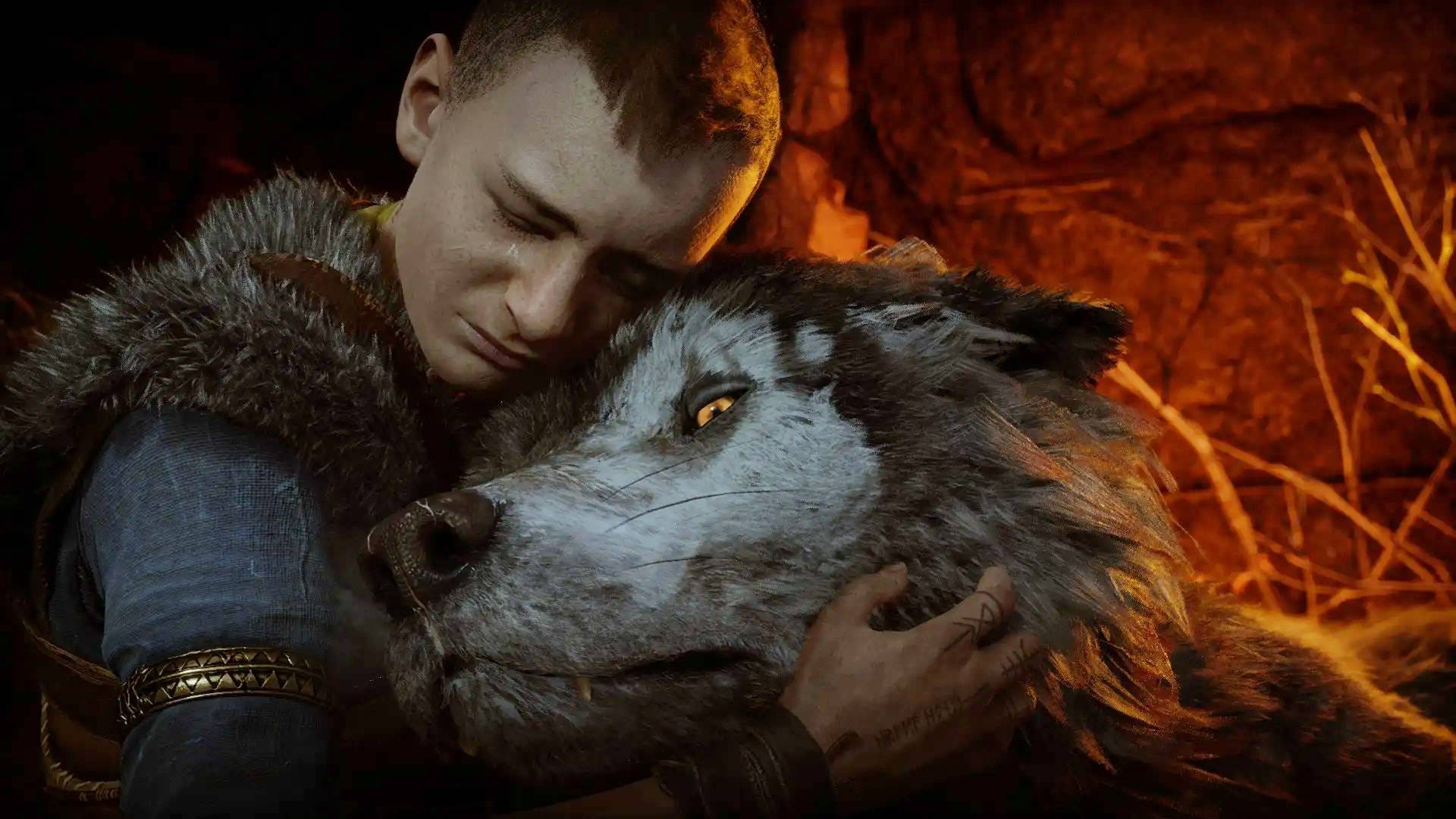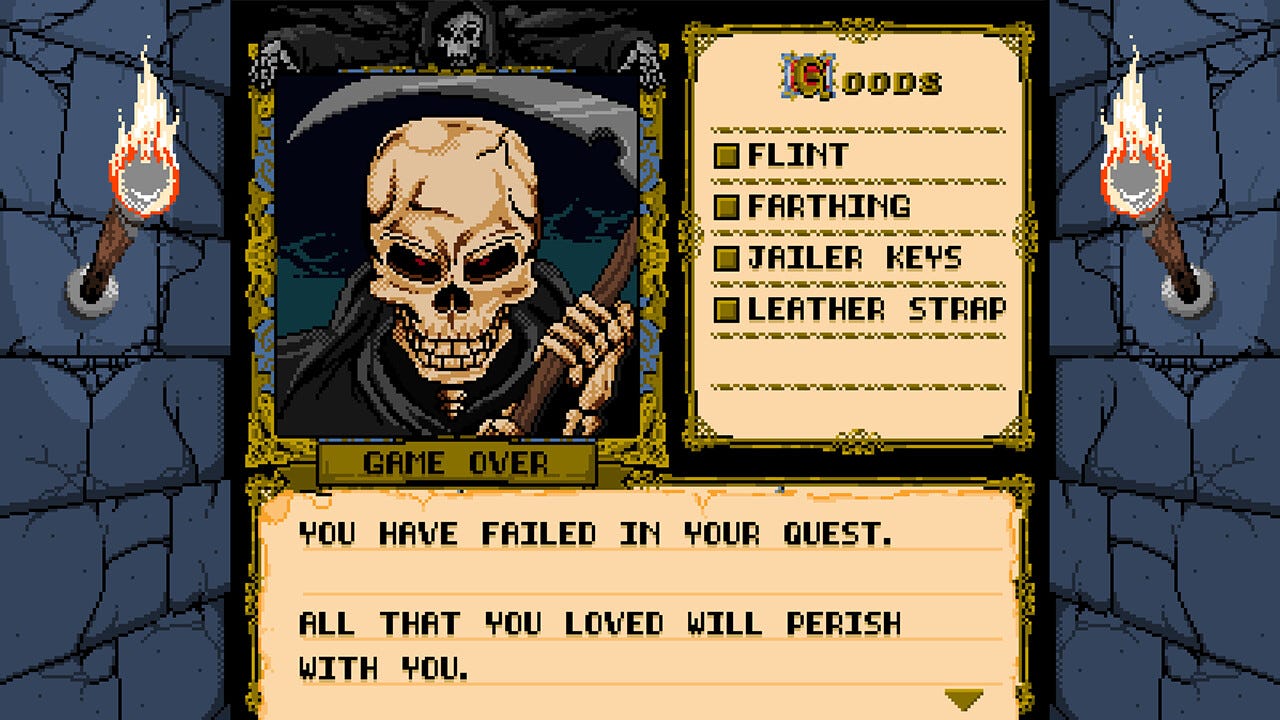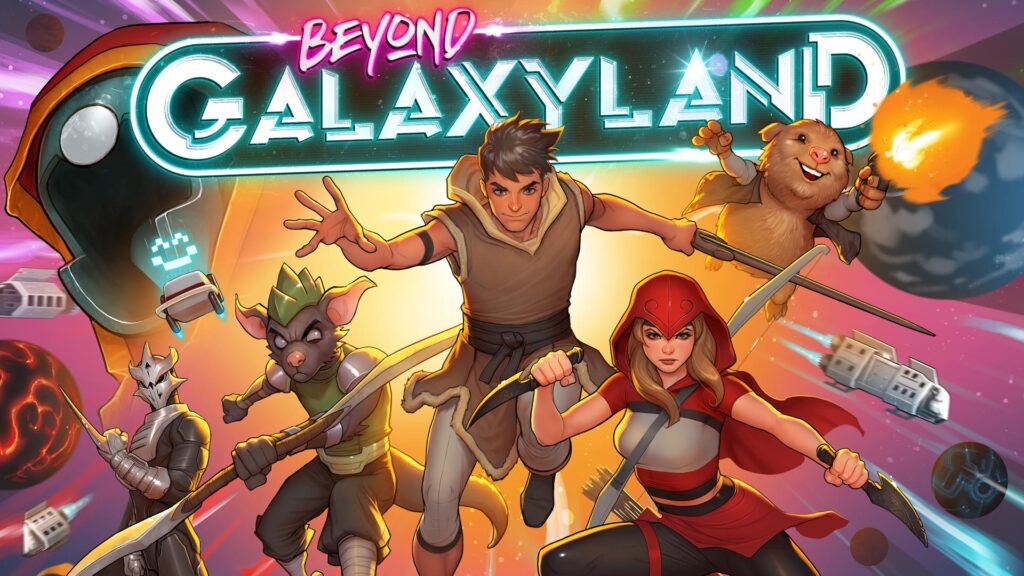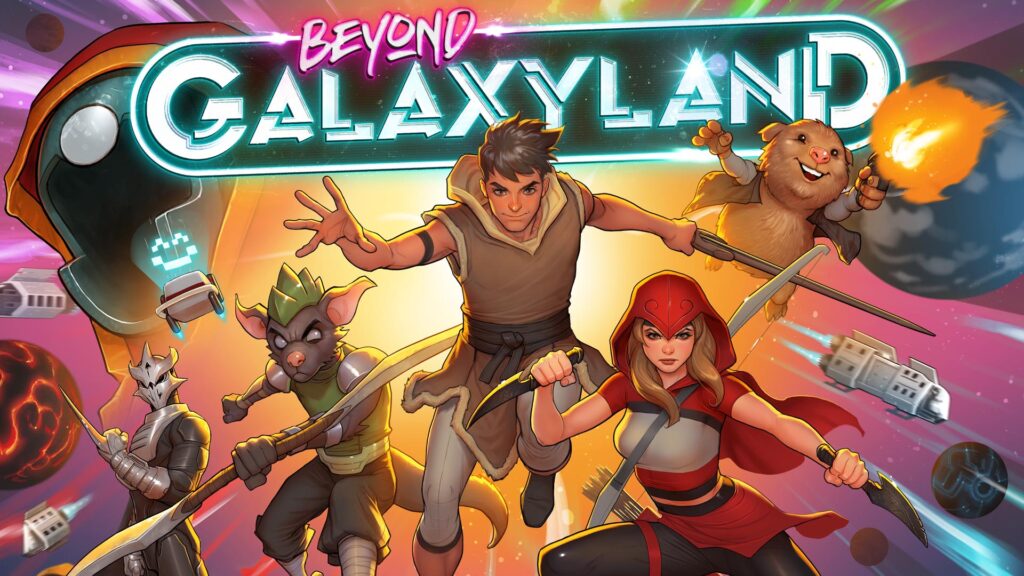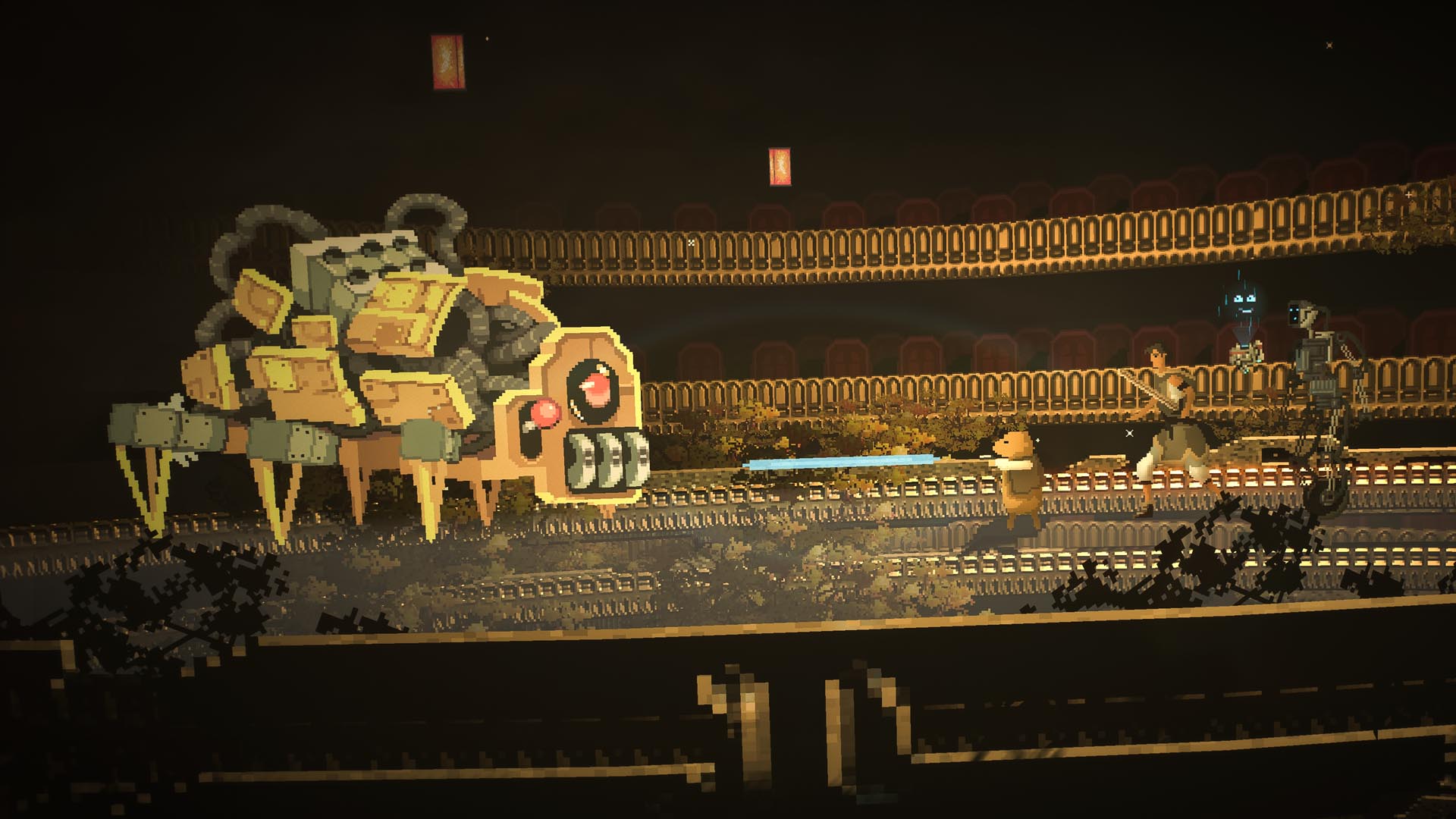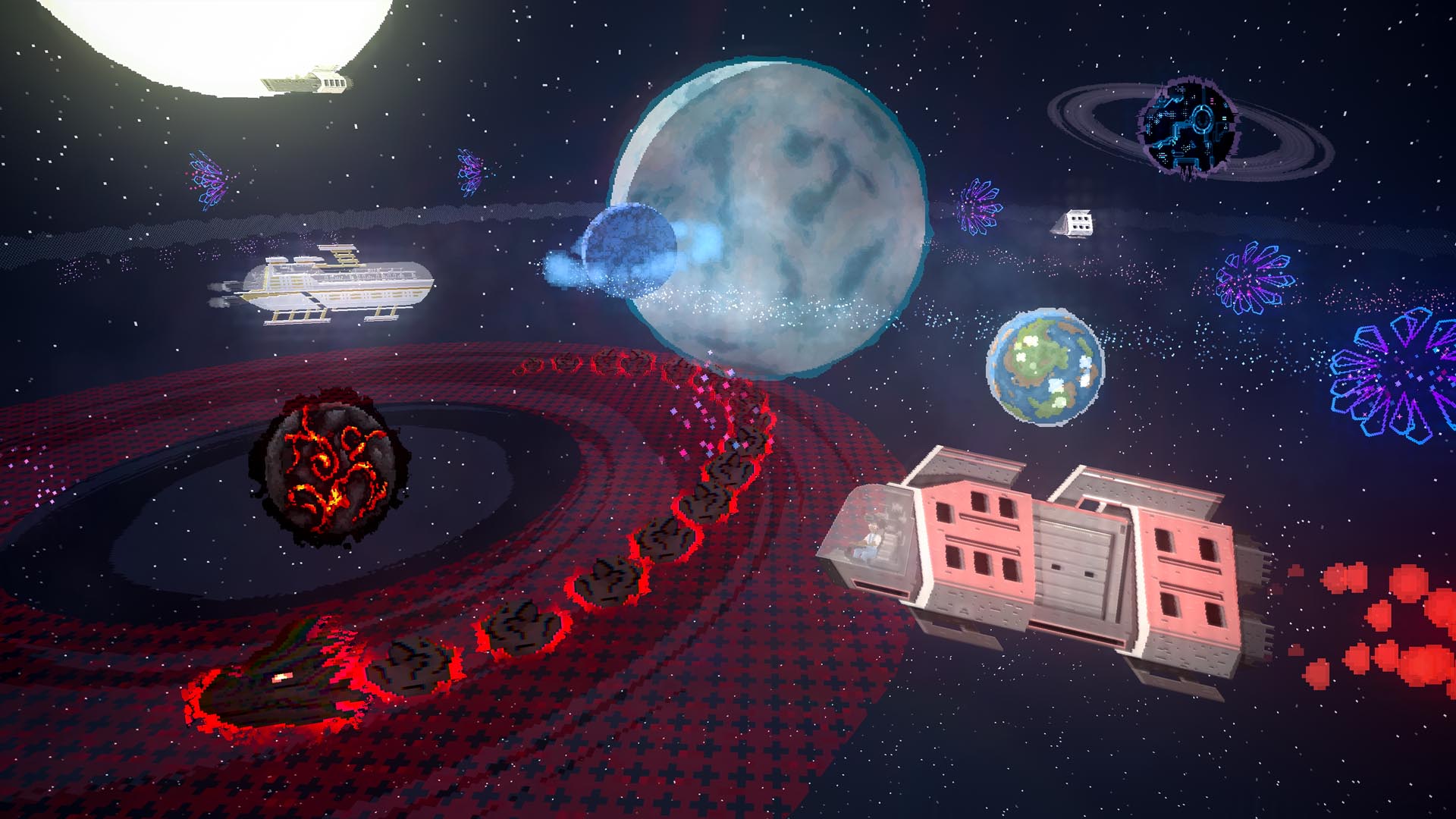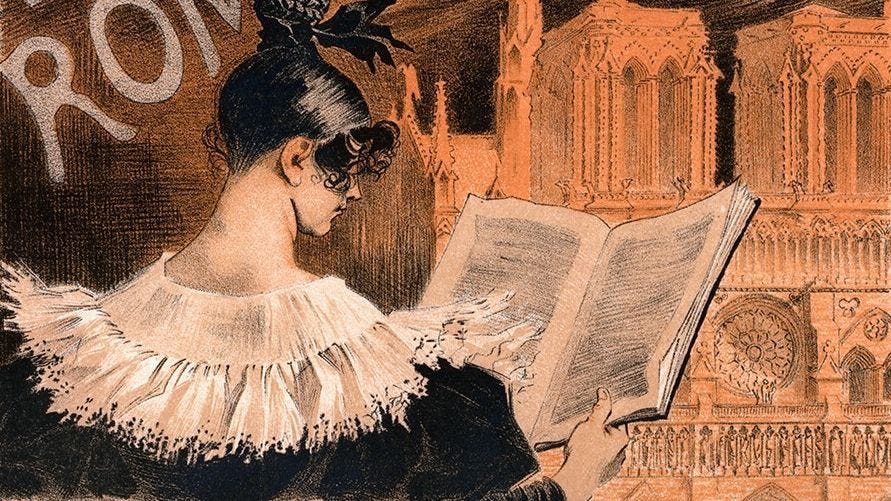The success of breakout hit Warhammer 40,000: Space Marine 2 ‘changes everything’ for developer Saber Interactive, it’s said.
Speaking exclusively to IGN as part of a sweeping post-launch interview just over two weeks after Space Marine 2’s record-breaking launch, Saber Interactive Chief Creative Officer Tim Willits said the success of the game would even positively affect its future projects.
While neither Saber nor publisher Focus Entertainment have announced a sales figure for Space Marine 2, Focus has confirmed over two million played at launch. In fact, Space Marine 2 is the most-played Warhammer video game of any type ever released on Steam, with 225,690 peak concurrent players on Valve’s platform.
Willits won’t go into hard numbers for Space Marine 2’s success, either in revenue or profit terms, but did tell IGN that the budget for the game was less than half that of Doom Eternal, the last game he was id Software studio director on before leaving to join Saber in 2019. The suggestion here, of course, is that Space Marine 2, which launched priced $59.99 on Steam and $69.99 on console, has already provided a highly profitable endeavor for all involved.
While Space Marine 2 leans on the power of Games Workshop’s Warhammer 40,000 brand, its back-to-basics approach to the action genre and eye-catching alien swarm tech that puts hundreds of Tyranid creatures on-screen at once has wowed critics and gamers. Just shy of three weeks from release, Willits is hopeful Space Marine 2 will end up seeing the sort of player numbers Saber’s co-op zombie shooter World War Z has. World War Z, whose zombie swarm tech was used as the basis of Space Marine 2’s Tyranid swarm tech, has seen 25 million players since going on sale in 2019.
“With Space Marine 2, it really does change everything,” Willits said. “During our company party, I gave a little 30-second speech and I told the whole team, this changes everything we do moving forward, from our small games like our third-party publishing games, to A Quiet Place next month. We have Toxic Command coming up with Focus soon. Everything that we do now, this changes.
“And as employees, and I know this firsthand, when you have a big hit and you have that internet kind of popularity, there’s more passion and there’s more responsibility for the quality that you do. And you look at yourself through a different lens. And sometimes that success lens can be a little dangerous because then you get so paranoid about making sure everything is great that you overstress about things, but it’s that success lens that really drives amazing games into the future. So I do believe that through the success lens that we have, we will just make far better products in the future.”
In practical terms, the success of Space Marine 2 means Saber staff can now “dream bigger,” Willits said. Saber will make good on its original post-launch plan, which involves new missions, modes, maps, enemies, and weapons, but it will also make “adjustments” fueled by Space Marine 2’s now confirmed success — once the dust settles.
There is now the possibility of story DLC, Willits confirmed, with ideas floating around for a potential Space Marine 3. Without spoiling the Space Marine 2 campaign, it strongly suggests a continuation (IGN has reported on the probably new enemy faction we’ll see in Space Marine 3), and given the success of the game, this is now a case of when, not if.
“Our game director Dmitry Grigorenko, he has proposed some story ideas that could either be DLC or a sequel,” Willits said. “We’re literally just catching our breath. This is two weeks out. We just need to get the dust to settle. But I can confidently say that we will not disappoint our Warhammer fans in the future. It’s too big of a success! I know that’s an obvious thing to say, but hopefully we’ll be working on Space Marine content for a long time.”
For Space Marine 3, Willits said, Saber would need to work with publisher Focus as well as Games Workshop once again. “We just have to figure it out. I would love to do it, yes,” he continued. “Yes, yes, yes! There’s so many different factions… there are other chapters, too, that are interesting…”
In the shorter term, Saber is working on adding new classes, which will be released for free and, hopefully, will add some variety to Space Marine 2’s gameplay. Willits wouldn’t be drawn on which classes are coming, though fans are hopeful for a Chaplain or an Apothecary. The post-launch plan, though, is informed by the continued success of World War Z, which has retained a loyal player base through the release of new and free classes in the years since launch.
“One of the reasons why we got 25 million people in World War Z is because every time we release a new DLC pack or a free class and we had a sale, people buy it. We literally see a spike,” Willits said. “We put out a video promoting a new character pack, we see a spike in sales. So it just drives attention and drives awareness.
“There’s always one guy that says, ‘guys, come on, there’s new stuff coming up.’ And then, ‘okay,’ so three other people are like, ‘it’s only five bucks, let’s buy it.’ And so you get this kind of group FOMO thing going on that really helps. And we had so much success with that model. That’s what we’ll do.”
We are focused on development. We look forward to sharing more when the time is right. There you go, brother.Saber is already thinking about its other announced games in development as it continues to shift staff from projects ramping down to projects ramping up. Willits has already mentioned A Quiet Place The Road Ahead, a video game based on the hit horror movie franchise it’s publishing next month, and John Carpenter’s Toxic Commando, another co-op focused shooter that makes use of Saber’s swarm tech. With Space Marine 2 out the door, expect to hear more on Toxic Commando soon.
Then, there’s Jurassic Park Survival, a single-player action adventure game set on Isla Nublar the day after the events of the beloved 1993 Jurassic Park film. There’s no release date on that one. And, further ahead, the big one: Saber’s troubled Star Wars The Knights of the Old Republic remake, which the company continues to insist is in development.
When asked if the success of Space Marine 2 had increased the likelihood of KOTOR becoming a reality, Willits, expecting to be asked about the MIA remake, turned to a prepared statement:
“Right now, we are focused on development. We look forward to sharing more when the time is right. There you go, brother.”
Wesley is the UK News Editor for IGN. Find him on Twitter at @wyp100. You can reach Wesley at wesley_yinpoole@ign.com or confidentially at wyp100@proton.me.