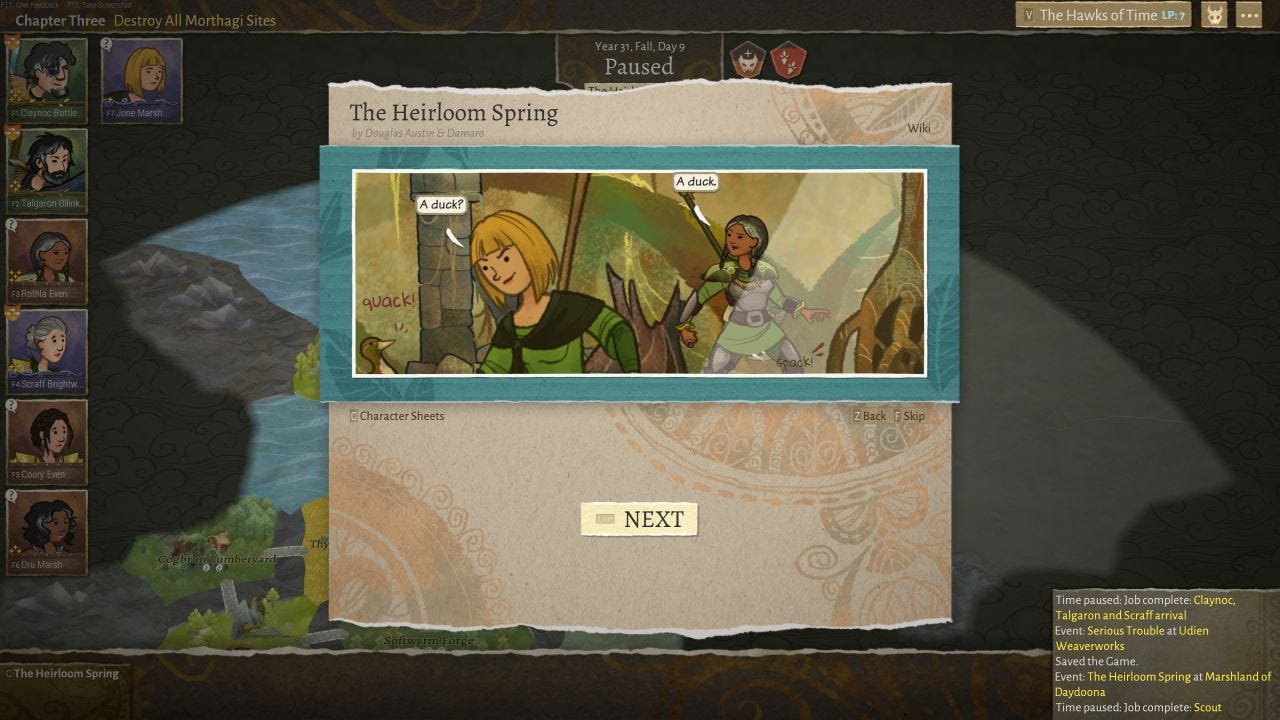Like grabbing a hot drink and unwinding with a good book, Disney Dreamlight Valley makes the hours pleasantly fly by. With two beefy maps to unlock and explore, more than 30 Disney characters to befriend, and a plethora of quests to complete, this Disney-infused cozy life simulator kept me blissfully entertained for dozens of hours – even having already played a whole bunch of it during its Early Access over a year ago. But despite hitting 1.0, Dreamlight Valley still feels as unfinished as it ever has in some ways thanks to persistent bugs, a newer storyline that ends on another unsatisfying cliffhanger, and a merciless grind that not even the wonderful cast of characters can entirely compensate for. That means it still has plenty more room to grow, but this effortlessly charming town game can still feel like stepping into a therapeutic hot spring all the same.
Despite a whole lot being added since my initial Early Access review, very little has changed about the heart of Dreamlight Valley – it shrewdly puts building social links with its iconic Disney characters front and center, then places you on a nigh-endless treadmill of relaxing fetch quests to take on (preferably while covered in a pile of blankets). It doesn’t necessarily stand up to its peers in most other regards, whether that’s its village decorating, its crafting system, or the resource gathering minigames like fishing and farming, all of which are overly simplistic and occasionally monotonous on their own. But what Dreamlight Valley continues to get right is how it makes you happy to tackle those chores when you’re doing so alongside quintessential characters from your childhood, all of whom are perfectly realized and extremely well-written.
Like a Disney-laced Animal Crossing, you’ll walk around town catching fish with Scar, tending to your garden with Mickey Mouse, and upgrading both your home and the village shops by giving big sacks of gold to the ever-greedy Scrooge McDuck in lieu of Tom Nook. You’ll also buy and craft furniture to decorate your abode, and build houses for your growing roster of villagers to settle down in once you’ve completed a quest to unlock each one. But unlike Animal Crossing, Dreamlight Valley focuses a lot less on completing daily rituals to earn money and much more on running quests and telling stories with its memorable cast of characters, who may ask you to deliver flowers to their love interests or investigate the dark presence that’s corrupting the valley. Even if many of those quests require grinding out resources through mining ore or picking fruit from trees, the payoff is often worth it, and adding new pals to the village and leveling up your friendship level with them through questing is very rewarding.
There’s a whole heck of a lot of characters to recruit and build bonds with, from Rapunzel, whose giddy and erratic animations are just the best, to Woody, who will sometimes hilariously decide to play dead in the middle of the level like he’s waiting for Andy to leave. My current favorite is Gaston, who is probably the best written cast member so far. Egotistical, chauvinistic, and lacking the sense God promised a goat, this guy is just the worst… so obviously I had a blast spending a bunch of time hanging out with the dim knucklehead.
Adding new Disney pals to the village through questing is very rewarding.Others aren’t quite as exciting, like WALL-E and EVE, who are mostly non-speaking characters that don’t make for riveting company. Similarly, The Fairy Godmother and Merlin are both wise, old magicians who play very similar parental roles in the community, and I don’t know that we needed to pad out the roster with two zany fowls by including both Donald and Daisy Duck. Jack Skellington from The Nightmare Before Christmas, Vannelope from Wreck-It Ralph, and even the old school legend Oswald (who was just added to the mix recently) are all much more interesting, but with so many great options to pick from, it’s odd how many of the additions feel like repeats of one another.
So far Disney Dreamlight has two major areas to explore: Dreamlight Valley itself, and the more recently added Eternity Isle that’s available as a paid DLC. Both feature the same progression system of doing village activities like cooking and gardening to get a special material that lets you unlock new areas of the map that have more characters to recruit, all while completing quests to improve your social links with said characters and progressing through each area’s self-contained stories. In the non-DLC map, that grind is mostly paced out well, with new areas and characters unlocking just as things start to get monotonous – but in Eternity Isle, it really gets dialed up to 11, with each of the three areas on the island being divided into tiny slices of space that require tons of a currency called Mist to unlock. Even worse, you mostly get Mist by using an item called the Royal Hourglass to play a minigame where you essentially follow a compass to find an invisible point on the map. It’s not a very compelling way to spend your time, but it at least makes for a decent distraction from watering dried out plants.
Dreamlight Valley’s main story, which has you chasing down the physical embodiment of your childhood memories called The Forgetting, can now be completed in its entirety (having previously been drip fed via impressively meaty updates over its Early Access period), and deals with teenage anxiety and the joy of rediscovering childhood fancies in surprisingly poignant ways. It moves a bit slow as you go back to the grind between each major plot development, but the campaign, which took me well over 30 hours to complete, still ends up delivering a memorable tale that covers some serious topics without ever losing those essential, feel-good vibes.
Meanwhile, Eternity Isles has you repairing a ruined kingdom for a holographic Jafar who totally isn’t very clearly planning to betray you the entire time, but its story currently ends on an underwhelming cliffhanger that will presumably be wrapped up in due time like the original’s was. Where that main plot kept me interested with a central mystery that slowly revealed itself, so far Eternity Isles has played out like one of those super cliche stories where the obvious villain (who, in this case, is also literally a very recognizable villain from a Disney movie) tricks you into helping him obtain power, and I just don’t know if it’ll ever be able to pay off super well. But for right now it’s just an annoying dangling thread after hours of grinding, and at least that grinding is still as fun as it was on the mainland.
Aside from completing quests, hanging with characters, and unlocking or exploring new parts of these ever-expanding maps, you’ll also be able to visit the worlds of your real-life friends via multiplayer. While I hoped multiplayer functionality would offer a whole new way to enjoy Dreamlight Valley, it’s pretty limited in practice. You can only do very minor things while visiting, like steal your buddy’s vegetables or buy items from their shops, which might differ from your world. Having visitors or visiting someone else locks everyone’s ability to progress in the story or interact with NPCs, so the most important activities are completely gutted when you’re with a friend. For this reason, my friends and I mostly just hung out in the same Discord chat and played asynchronously, which is a bit of a bummer. It’s great that they included multiplayer at all, but its current implementation is mostly a wash.
On the other hand, a diversion that works out a little better is Scramblecoin, a board game you can play with any of the valley’s NPC residents. By placing miniatures of Disney characters onto a board and competing to see which player can gobble up the most coins, you get to wind down with a nice, little strategy game that serves as an excellent change of pace. And by accruing victories, you unlock new character pieces, each of which has its own movement patterns and special abilities with pros and cons to consider. It might not be the most challenging or sophisticated minigame, but it’s nice to be able to take a break from mindlessly fishing salmon out of the river to give your brain some exercise.
With how solid Disney Dreamlight Valley has shaped up to be in 2024, one thing that’s a little surprising is how many bugs I ran into after returning to it. It’s certainly not as bad as it was during the Early Access period, but I still stumbled into quite a few, whether it was buildings and furniture curiously disappearing during extended play periods, menus locking up until I backed out and reloaded, or even the occasional hard crash on Xbox. This still isn’t The Stablest Place on Earth™, but it’s not so bad that it ever actively knocked me out of that good vibe groove.
To that end, developer Gameloft Montreal has been steadfastly committed to supporting Dreamlight Valley with seasonal updates, regular patches and improvements, and new content (including characters) that continue to give me reasons to return to my beloved valley. They’ve teased both Mulan characters and Tiana from The Princess and the Frog in upcoming drops, and even while I was working on this review, added Mickey’s brother Oswald. They’ve also said that Eternity Isle’s currently incomplete story will get its finale sometime this summer, so it’ll be nice to hopefully get some payoff there.