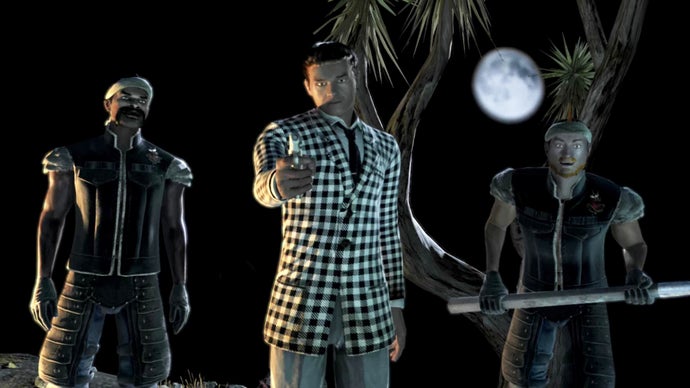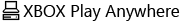Great news: Resident Evil Requiem absolutely kicks ass. While it was initially advertised as a survival horror vehicle for new protagonist Grace Ashcroft, it turns out Requiem is equally a reunion with the series’ fan favorite hero, Leon S. Kennedy. Despite showing up in several remakes recently, Leon hasn’t had a genuinely new adventure since Resident Evil 6. That was 14 years ago! Requiem brings us a Leon who’s still that campy, quippy, tough-as-nails legend we’ve always loved, but now he’s older, wiser, and carrying a bit more baggage with him. This kind of return is pretty uncommon in video games, but take a look at the screenings at your local multiplex and you’ll see it’s happening all the time now in movies. Old heroes from old franchises coming back to prove that a few extra wrinkles can’t stop you from kicking ass. That’s exactly what Resident Evil Requiem has done. It feels like a Hollywood blockbuster legacy sequel for one of the coolest video game characters of all time.
You could easily make the argument that Resident Evil 4 is the greatest video game ever created, and diehard fans of Capcom’s game changer have wanted a reunion with Leon for decades. His short part in Resident Evil 6 simply wasn’t enough, and while 2023’s Resident Evil 4 remake was incredible, it was ultimately a retelling of a story we all knew extremely well. For years, we’ve been left wondering if we’d ever get anything like Leon’s gory Spanish vacation again. At least until now: Resident Evil Requiem is a worthy successor to Resident Evil 4. But more than that, it gives us a fresh take on Leon that’s more interesting than many sequels offer.
Despite being a medium that has been going strong for over fifty years now, video games rarely let their protagonists grow older. Mascot characters like Super Mario and Sonic the Hedgehog are basically the same age now as they were when they were first introduced in ‘80s and ‘90s. There are a few exceptions, of course. Uncharted’s Nathan Drake had aged slightly by the time we said goodbye to him in 2016, and Tomb Raider’s Lara Croft has jumped around to various stages of her 20s throughout her numerous sequels and reboots. But most video game characters live in an endless time loop, destined to stay encased in amber at the same age forever, like Bart Simpson and his fellow classmates being stuck in fourth grade for decades.
The Resident Evil franchise is different; it’s one of the few long-running video game series that actually allows its characters to experience the passage of time, albeit with all sorts of silly B-movie plot armor, continuity leaps, and other various nonsensical story beats to help carry them along the way. That’s why seeing a gruffer, more weathered Leon S. Kennedy’s return in Resident Evil Requiem feels so special – it’s something we don’t get to see very often in video game form. Games are largely power fantasies, after all, and seeing an older Super Mario clutch his knees after a triple jump, or a hunched over Sonic the Hedgehog gasp for breath in the middle of a half pipe run, would be way less cool and way more of a stark reminder of our weary, fragile lives than just seeing those guys at their peak age forever.
On the other hand, Hollywood loves to bring back older versions of classic movie characters for a big legacy sequel, partly because it’s fun to check in on old friends you haven’t seen in a while, but mostly because actual human actors – unlike video game characters – get older as time passes. For example, think about Harrison Ford in Star Wars: The Force Awakens portraying an older, greyer Han Solo. Or Harrison Ford in The Dial of Destiny portraying an older, greyer Indiana Jones. Or Harrison Ford in Blade Runner 2049 portraying an older, greyer Rick Deckard. (I swear I have more examples besides Harrison Ford.) Do all of these movies need to exist? Definitely not. But when a legacy sequel works, they feel like a great reunion with someone we haven’t seen in a while, and sometimes, even a perfect final sendoff to a character we’ve cherished our entire lives.
We may have technically caught up with Leon recently, thanks to the glorious Resident Evil 2 and 4 remakes, but those games take place in 1998 and 2004, respectively. The Resident Evil timeline progresses in real time, though, so in Requiem, set in 2026, Leon is actually much older now, and he’s got the wrinkles and mannerisms to prove it. He’s slightly less likely to crack a corny one liner or silly pun after a big, violent encounter (but don’t worry, the man still has some jokes here and there.)
Requiem balances Leon’s dad jokes (or should that be “hot uncle” jokes?) with some grit and gravitas. He is reminded of his regrets and past failings as he revisits the horrors that unfolded in his early days as a cop in Raccoon City, with its current bombed-out streets, dilapidated police station, and gun shop all trudging up the grief and remorse from his first big missions. But while this offers a darker side to Leon’s story, we don’t really get a deep look into his personal life, which definitely works in both the character’s and our favor. Going decades without seeing Han Solo, just to find out he ended up being a deadbeat dad who’d resorted to once again dealing with low life gangsters and petty crimes in The Force Awakens was a pretty depressing get together in hindsight – like running in to the older kid from your town that you grew up idolizing and finding out he still lives with his mom and he mostly just sells cigarettes to teenagers behind a gas station. We didn’t need that downer with Han and I’m glad we don’t get that with Leon, a character who in Requiem is largely focused on a new assignment with nearly all of the passion, intensity, and wit we expect from him. He’s struggling with his memories of Raccoon City because he’s back in it, not missing his daughter’s dance recital because he’s pounding shots at the bar.
What’s important, though, and an experience unique to the video game medium, is that Requiem’s Leon still feels like he did in Resident Evil 4, despite being much older. Mechanically, he moves and controls just like he did in RE4’s 2023 remake, just with a few extra tricks up his sleeve thanks to the benefit of age and experience. There were so many little moments in Requiem where I thought to myself “I cannot believe I’m getting more Resident Evil 4 right now.” It wasn’t that I thought I’d never ever play anything like that again in this franchise, it’s just that after RE7 and Village, I truly had no idea where things would go next. And while Requiem certainly does build on the survival horror elements of those games, when you’re put in control of Leon, it really does feel like a return to the character’s best days.
So many of Leon’s sections in Requiem work as callbacks to things I loved about Resident Evil 4, but he approaches them with the added benefit of the wisdom and experience that comes with getting older. Remember the chainsaw wielding lunatics from the village? Well, there’s new ones now, and this time you can shoot those chainsaws out of their hands and use them to tear a room full of zombies apart. Remember the high speed jetski escape sequence? There’s a new one now that’s an infinitely cooler set piece and adds enemies to the mix.
Not everything here is an improvement over Leon’s most iconic mission, of course. Requiem doesn’t have a lovably weird merchant character, or shiny costume jewelry dangling from its corridor ceilings or inexplicably hiding in the bellies of its creepiest basement creatures. Resident Evil 4 is, after all, one of those once in a lifetime video games where a team of bold creative geniuses were given several years and a blank slate to create a sprawling, cinematic single player game that reinvented a beloved franchise. We’ll almost certainly never get anything like it on that scale again. But when Requiem comes close to hitting some of those same highs, it’s a fantastic feeling.
But the one thing a truly great legacy sequel recognizes – and one that Requiem very much understands – is that our heroes don’t live forever and, frankly, it’s selfish of us to expect them to. The people we look up to eventually get old and die, and leave us with just memories to remember them by. Yes, even the ones that can somersault over zombies or dive roll through a second-story glass window and land on both feet unphased. But the greatest heroes don’t just leave their legacy behind, they impart their wisdom and experience on the next generation in the hope that they will grow to become as great, or even greater, than they ever were. That’s how legacy sequels bring together their original and new cast members, and we see that in action with Leon and Grace, a skittish FBI agent who enters into Requiem’s instantly threatening story with fear and trepidation.
Grace begins her journey quite literally stumbling around in the darkness, holding a crude knife in a shaky hand and struggling to survive. But by teaming up with Leon while also confronting her own past traumas, she slowly becomes a strong, resilient, fully capable star of her own. She might never go full blown action hero like her mentor, and that’s okay, but it’s exciting to think her story may just be getting started. What we see between her and Leon is a torch passing ritual, a necessary chapter in any ongoing story where characters are allowed to age naturally, reach the end of their tale, and eventually even die.
That’s not to say I would turn down any more adventures with our old friend Leon in the future, of course. I love the guy, and I think there’s still a lot of gas left in his tank. I just don’t know if I want to play a video game where he’s 80 years old and I need to upgrade his hip replacement every time he attempts a spin kick. Then again, for all of the ways Requiem handles an aging legend gracefully, Resident Evil has long been a franchise where body mutating mega viruses and super serums allow once-human characters to return bigger and stronger than ever, even after getting axed apart or blown to smithereens with nukes. So hey, maybe next time Leon’s in town he’ll be looking a little less like a hot uncle.
But until they jump that zombie shark (and this series literally has one of those, named Neptune) I’ll gladly take more Grace and Leon games in the future. And seeing how well Capcom handled an older Leon opens up all kinds of possibilities for other classic Resident Evil characters to return with a few more grey hairs. After all, Resident Evil Requiem never makes any mention of Claire Redfield (outside of a reference on a charm) so here’s hoping she shows up in some DLC or even gets to star in the next mainline game. Either way, it’s great to see a series I’ve loved for so long find so many great ways to stay alive and thriving while so many other classic franchises shamble along long past their expiration dates, like the rotting, festering zombies that Leon – and now Grace – are so great at defeating.