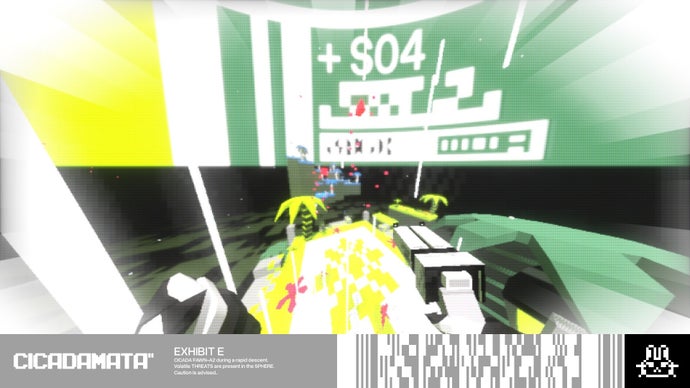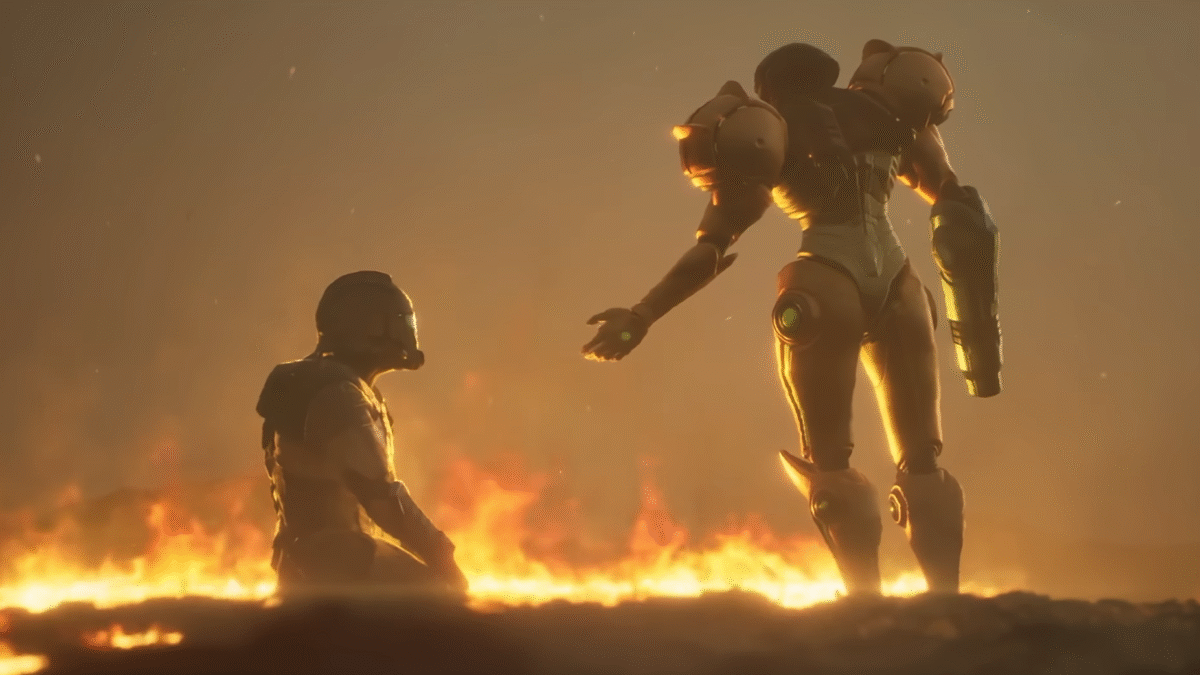As part of its early Black Friday Doorbuster Sale, Best Buy just dropped the best deals we may see this entire month on the Meta Quest 3S VR headset. Not only do you get $50-$70 off in instant discounts ($249 for the 128GB model and $329 for the 256GB model), you also get a bonus $50 Best Buy gift card with your purchase. That’s basically getting a Quest for as low as $199. This is the best deal I’ve seen this year on a Quest 3S headset with warranty. Recently we’ve seen deals on refurbished models, but in this case the advantage of buying new is that you also get a couple of free games.
Note: The 128GB model includes two games, Batman: Arkham Shadow and The Walking Dead: Saints and Sinners. The 256GB model includes one game, Batman: Arkham Shadow.
Meta Quest 3S Starting at $249 Plus $50 Best Buy Gift Card
The Meta Quest 3S is the best standalone consumer-oriented VR headset under $300. It costs 40% less than the Quest 3 and yet retains most of its hardware and functionality, including the Snapdragon XR2 Gen 2 processor, Touch Plus controllers with inside-out tracking, and mixed reality passthrough. However, whereas the Quest 3 has been updated with a new pancake lens design, the Quest 3S retains the Fresnel optics of the Quest 2. Although obviously not as good as the Quest 3, the Quest 3S still very much offers an immersive visual experience that is sure to impress. I myself logged in hundreds of hours on the Quest 2 before I moved on to the Quest 3. For newcomers who want to try out VR gaming without investing tons of money, of for people who want to give this as a gift to someone who’s never tried VR, I would recommend the Quest 3S over the Quest, especially at this price.
TL;DR Quest 3S vs Quest 3:
- Same Snapdragon XR2 Gen 2 processor
- Same Touch Plus controllers
- Same 120Hz refresh rate
- Same Mixed reality passthrough functionality
- Same tetherless and tethered functionality
- Quest 3 has sharper resolution (2064×2208 vs 1832×1920)
- Quest 3 has better lens array (pancake vs fresnel)
- Quest 3 has lower FOV (104°/96° vs 96°/90°)
- Quest 3 has higher storage capacity (512GB vs 128GB)
Eric Song is the IGN commerce manager in charge of finding the best gaming and tech deals every day. When Eric isn’t hunting for deals for other people at work, he’s hunting for deals for himself during his free time.