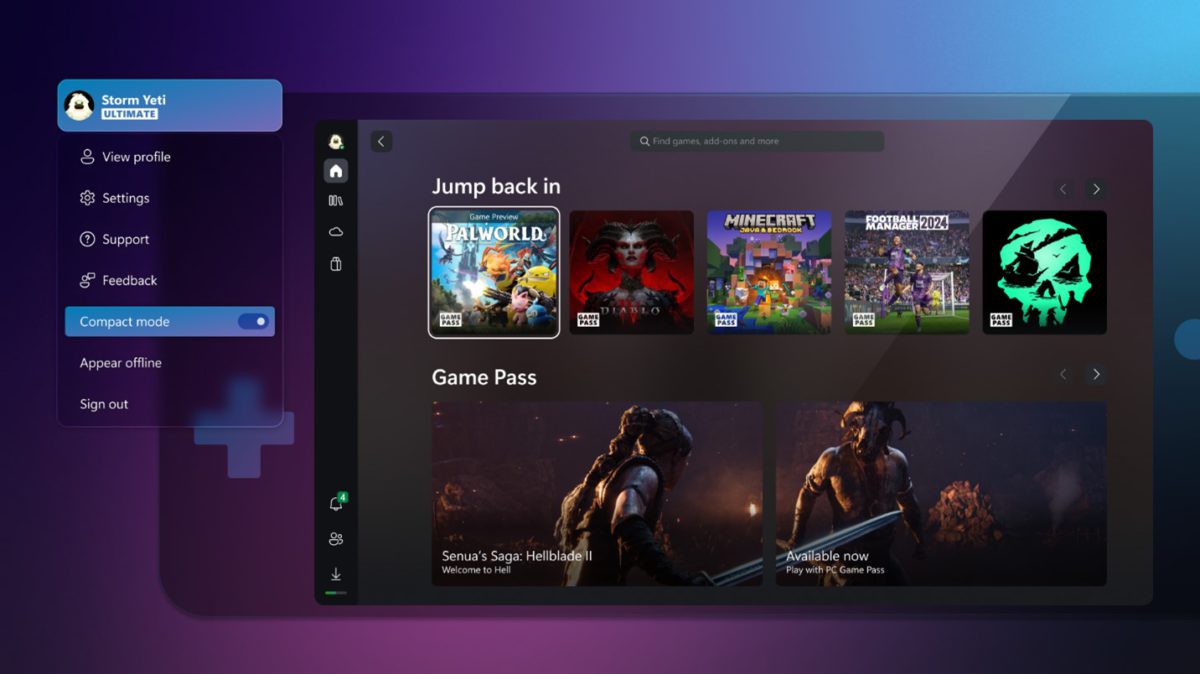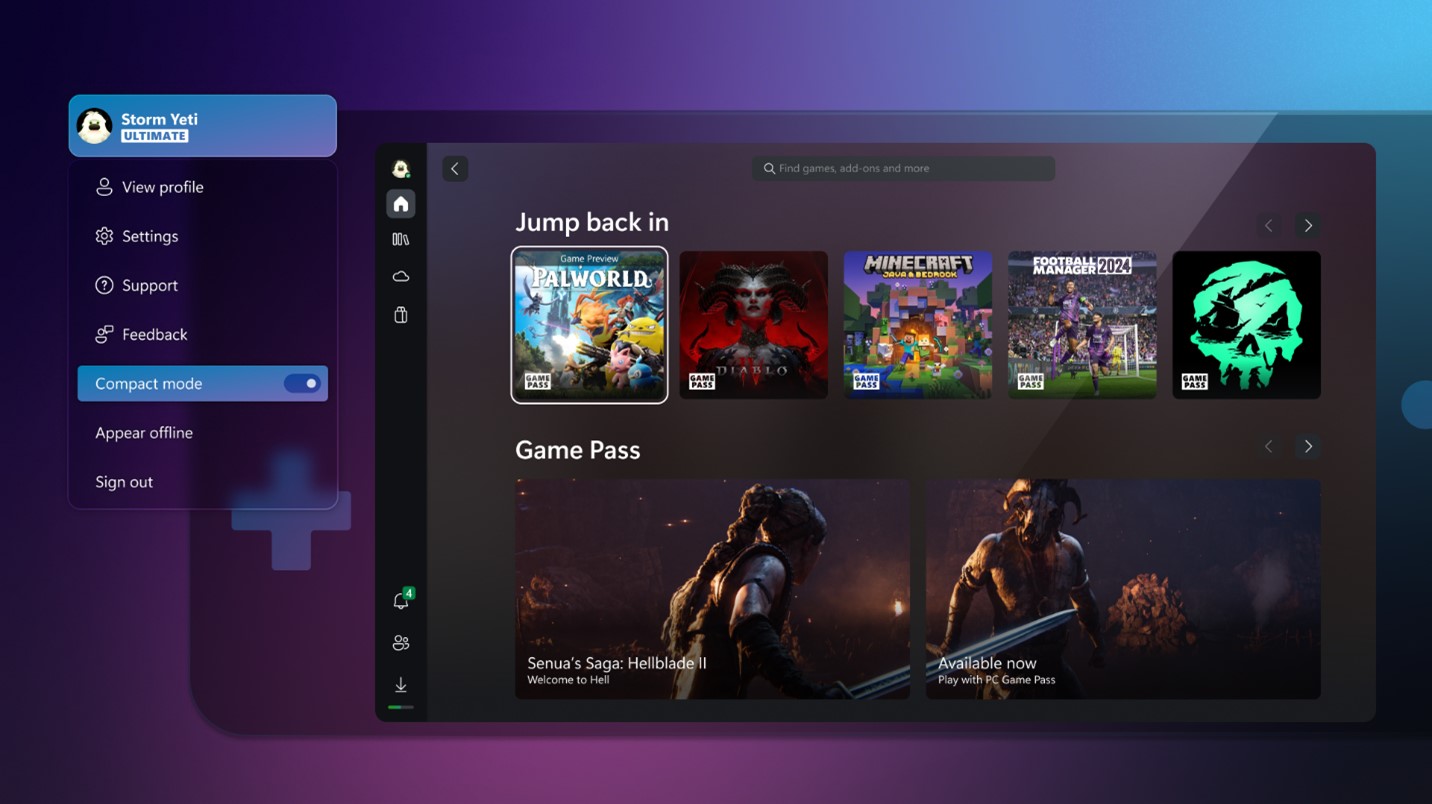2023 and 2024 have shown that 2TB PS5 SSD upgrades are actually worth the price. In 2022, prices for 1TB PS5 SSDs averaged around $150, whereas 2TB SSDs hovered closer to $300. Now, we’re seeing 1TB SSDs trickle below the $70 price point and 2TB SSDs can drop to around $100 or sometimes even lower if there’s a good sale. It’s worth noting, though, that you can’t use any old SSD and expect it to perform well on the PS5 console. You’ll want to pick up a PCIe Gen4 x4 M.2 solid-state drive with at least a 5,500MB/s read speed to match the PS5’s internal drive.
TL;DR – The Best 2TB PS5 SSD Deals Right Now
Note that Sony recommends a heatsink attached to your SSD and not all SSDs listed here have pre-installed heatsinks. For the ones that do, we’ll be sure to mention it. For the ones that don’t, all you have to do is purchase your own heatsink (like this one for $9) and install it yourself. For our top recommended picks for 2024, check out our full breakdown for the Best PS5 SSDs.
Perfect PS5 4TB SSD with Heatsink for $239.49 at Amazon
So we’re cheating a little here, but are you looking to completely maximize your PS5 storage capabilities? Then this is the deal for you. For a limited time only, this PS5 4TB SSD is available at Amazon for just $239.49 (see here). It has an MSRP of $699.99 which is rather dramatic, but in reality, this and many other 4TB SSDs have been sitting around $280-$300 recently. The 1TB version is also down to just $71.49 as well, the best price you can find on a PS5 SSD at the time of writing. Again, we’re unlikely to see better deals than this until Prime Day in the summer.
Adata Legend Max 2TB PS5 SSD with Heatsink for $129.99
This is one of the faster SSDs on the market with read speeds of up to 7400MB/s and write speeds of up to 6800MB/s. Alongside 2TB of storage, it also has a very slim preinstalled heatsink that can slot perfectly into your PS5. Right now, you can score it for an excellent price of $129.99.
Fantom Drives VENOM8 2TB SSD with Heatsink for $139.95
Thanks to a $15 coupon that can be clipped on the Amazon store page, this 2TB SSD has dropped even further in price to $139.95 from its usual price of $164.95. Featuring read/write speeds of 7400/6500MB/s, it’s a perfect fit for your PS5 that even comes complete with a heatsink!
Silicon Power 2TB XS70 SSD with Built-in PS5 Heatsink for $149.99
This SSD offers 2TB of storage, excellent read and write speeds (read speeds of up to 7,300MB/s and write speeds up to 6,800MB/s), and a built-in heatsink all at a fantastic price. It’s currently available for $149.99 on Amazon, 17% off its MSRP of $179.99, so well worth picking up for your PS5.
XPG 2TB GAMMIX S70 Blade PCIe Gen4 M.2 2280 SSD for $149.99
This is another 2TB SSD deal that’s well worth taking advantage of. This option from XPG has dropped 29% in price, from $209.99 to $149.99, but you’ll have to grab a heatsink to go with it as well (which you can do here for $9). This SSD has read and write speeds of 7400/6800MB/s as well.
WD_BLACK PS5 4TB SSD for $319 at Amazon
This is another deal for those looking to maximize their PS5’s storage. For a limited time only, this PS5 4TB SSD is available at Amazon for just $319.00 (see here). Normally, it has an MSRP of $699.99, but nowadays, this and many other 4TB SSDs have been sitting around $280-$300 recently. You’ll also have to grab a heatsink to go with it (which you can do here for $9).
2024 Crucial T705 2TB SSD for $294.99
This is the newest model from Crucial and it already has an excellent discount on Amazon. For a limited time, you can get 26% off this SSD, bringing it down to $294.99 from $399.99. It’s well worth the investment as well, as it offers crazy good sequential read/write speeds up to 14,500/12,700MB/s. If you feel the need for speed, this SSD will certainly get you there.
Crucial T500 2TB SSD with Heatsink for $162.99
Amazon is offering a nice deal at the moment on the Crucial T500 2TB SSD, which is discounted down to $162.99. This SSD has a heatsink all ready to go, so you can install it right away in your PS5, and even offers excellent read/write speeds of 7,400/7,000MB/s.
Samsung 980 Pro 2TB M.2 SSD for $169.99
Samsung SSDs need no introduction. They’ve made some of the most popular and reliable PS5 SSDs on the market. The 980 Pro has been out for a long time, way back in January of 2020. A testament to its reliability is the fact that Samsung didn’t feel any need to release any newer flagship model until 2022. In terms of performance, it’s no longer the fastest SSD on the market (the 990 Pro is), but it’s still a very fast drive. It certainly more than meets the minimum 5600MB/s speed requirement to be used as a PS5 storage upgrade, with speeds of up to 7,100MB/s.
Samsung 990 Pro 2TB PCIe Gen4 x4 M.2 SSD for $182.99
The Samsung 990 Pro is an excellent SSD for your PS5. From a purely performance perspective, it’s overkill; the stock SSD in your PS5 will be the limiting factor. You’ll want to pick up a PCIe Gen4 x4 M.2 solid state drive with a rated 5,500MB/s read speed to match the PS5’s internal drive and the 990 Pro is much faster. This one does not come with a heatsink, though, so you’ll need to invest in one.
What if the SSD Doesn’t Include a Heatsink?
Sony recommends you install an SSD that has an attached heatsink. If the SSD you purchase doesn’t include one, it’s simple enough to buy one for $9 on Amazon and add it yourself. Most of these heatsinks are just attached using an adhesive like thermal tape.
Budget to Best: PS5 SSDs
There may be other SSD deals out there, but these are the PS5 SSDs we’ve tried ourselves and highly recommend. They also double up as outstanding boot drives for your gaming PC, in case you don’t need additional storage for your PS5 console.
How To Install a New PS5 SSD
It’s extremely easy! Removing the case cover is completely toolless. In fact, the only screw you have to remove is the one that keeps the cover for the SSD bay in place. You don’t even put it back when you’re done. Sony has a quick and easy YouTube video guide.
Hannah Hoolihan is a freelance writer who works with the Guides and Commerce teams here at IGN.